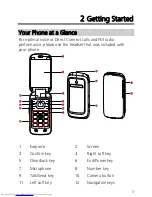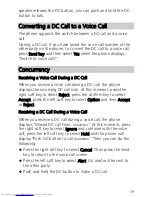16
When no party is speaking during an active call, the phone
displays Open and any party can push and hold the DC button
to talk when the phone displays Speak, when you are
speaking do not release the DC button until you finish
speaking. When another party is speaking, the phone displays
Listen. You can hear the other party talking at this moment.
Last call notification
Upon completion of a DC call or a DC Group call, the Last Call
Notification screen will appear. It shows the contact name or
number on the last call, and the date and time of the call. The
screen can be cleared by pressing the indicated soft key, or it will
disappear after a period of time. Pushing the DC button from the
last call screen will attempt a restart of the last call indicated.
Making a DC call from Contacts
Select Menu > Contacts. Select a contact with a DC number, and
push the DC button to start a DC call.
Making a DC call from the Call Log
Select Menu > Call log or press the Send key to select the desired
number from the DC calls log. Then push the DC button to start
the DC call.
Alternatively, if you have selected Menu > Settings > Call > DC
settings > One touch DC > Call log, push the DC button to select
the required number from Call log and then push and hold
theDC button to start the DC call.
Alert
Alerts enable you to notify someone that you want to
communicate with them using DC. When the other party
receives an Alert, the phone of the other party receives an Alert
tone and displays your name or DC number on their screen.
Содержание U5300
Страница 4: ......
Страница 10: ...6 Inserting the USIM Card and the Battery 1 2 4 3 1 2 ...
Страница 37: ...33 4 After the connection is set up you can use the Bluetooth headset ...