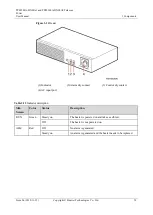TP48200A-DX08A1 and TP48200A-DX08A2 Telecom
Power
User Manual
4 Maintenance
Issue 06 (2019-11-15)
Copyright © Huawei Technologies Co., Ltd.
41
4.2.16 Rectifier Missing
Possible Causes
Rectifiers are not powered on.
Rectifiers are faulty.
The subrack or slot connectors are faulty.
The SMU is faulty.
Measures
1.
Check whether rectifier circuit breakers are ON. If not, switch them on.
2.
Check whether rectifiers are removed. If so, confirm the reason and reinstall them.
3.
Replace faulty rectifiers.
4.
Check whether rectifiers in the rectifier subrack do not work. If so, remove these
rectifiers and check whether their slot connectors are damaged. If the connectors are
damaged, repair or replace the slot connectors or the entire subrack.
5.
If the alarm persists after the preceding measures are taken and the SMU is restarted,
replace the SMU.
4.2.17 Single Rect Fault
Possible Causes
The subrack or slot connector is faulty.
A rectifier is faulty.
The SMU is faulty.
Measures
1.
Remove the rectifier and check whether the slot connector is damaged or deformed. If so,
repair or replace the slot connector or the entire subrack.
2.
Reinstall the rectifier. If the alarm persists, replace the rectifier.
3.
Restart the SMU. If the alarm persists, replace the SMU.
4.2.18 Multi-Rect. Fault
Possible Causes
The subrack or slot connectors are faulty.
Rectifiers are faulty.
The SMU is faulty.
Measures
1.
Remove the rectifiers and check whether the slot connectors are damaged or deformed. If
so, repair or replace the slot connectors or the entire subrack.
2.
Reinstall the rectifiers. If the alarm persists, replace the rectifiers.
3.
Restart the SMU. If the alarm persists, replace the SMU.