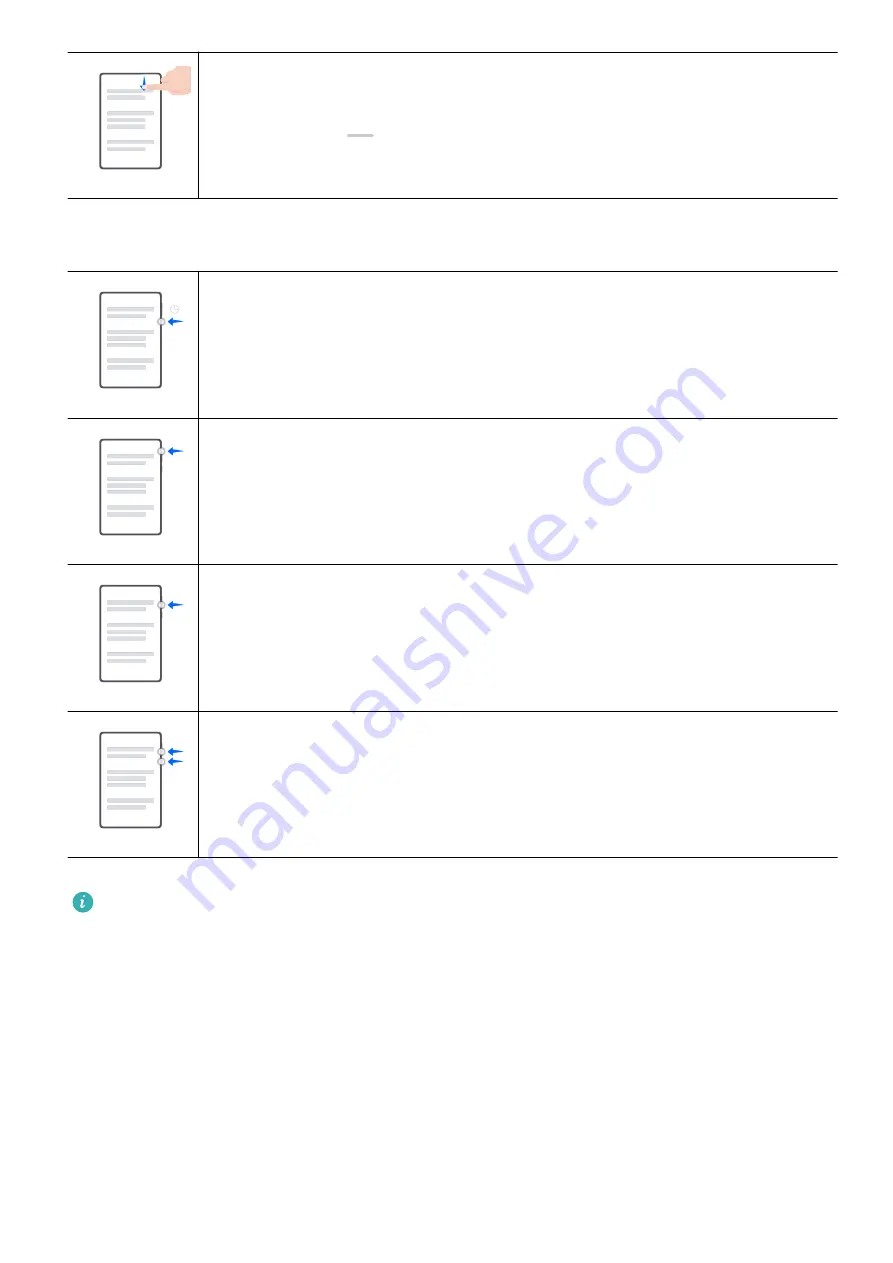
Turn on a shortcut switch
Swipe down from the upper right edge of the screen to display Control
Panel and touch
to expand the shortcut switches panel (depending on
your device model).
Button Shortcuts
Power off and restart
Press and hold the Power button until your tablet displays the Power off
and Restart menu.
Turn up volume
Press the Volume up button.
Turn down volume
Press the Volume down button.
Take a screenshot
Press the Volume down and Power buttons simultaneously.
Some products do not have volume buttons.
Lock and Unlock Your Screen
Lock and Unlock Your Screen
Lock Your Screen
Auto-lock:
Your tablet will automatically turn off when you haven't used it for a certain period of time.
You can go to Settings > Display & brightness > Sleep, and set the screen timeout duration.
Manually lock the screen:
Essentials
3
Содержание MatePad T 10s
Страница 1: ...MatePad T s 10 User Guide ...




















