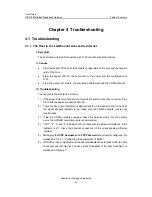User Guide
ICE D-20 Wireless Broadband Gateway
Table of Contents
Huawei Technologies Proprietary
4-4
III. What to do if bridging between two D-20s is unsuccessful
First, make sure that the two D-20s work on the same channel. For details, see”3.3.2
Configuring WLAN”.
Second, make sure that the MAC address of one D-20 is in the peer MAC address list
of another D-20. For details, see “3.3.4 Advanced Configuration of WLAN”.
IV. When the signal strength is normal, what to do if the downloading rate is
much lower than 2.4Mbit/s?
In this case, you may need to set the DWORD value in registry of TcpWindowSize and
DefaultRcvWindow to 65536 at:
\HKEY_LOCAL_MACHINE\SYSTEM\CurrentControlSet\Services\Tcpip\Parameters. If
TcpWindowSize or DefaultRcvWindow does not exist, you need to create a new
DWORD entry for them and then set the DWORD value to 65536.
To create a DWORD entry, see the following steps.
1) Click
start
and then select
Run.
See Figure 4-2.
Figure 4-2
Select Run
2) Type “regedit” in the
Open
text box and then click
OK.
See Figure 4-3.
Figure 4-3
Run regedit