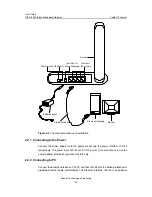User Guide
ICE D-20 Wireless Broadband Gateway
Table of Contents
Huawei Technologies Proprietary
2-2
z
Keep enough space around D-20 for the heat emission.
z
When installing it on the wall, fix the D-20 and power adapter well in case of falling.
Take Figure 2-1 for an example.
D-20
Hole of hook
70mm
Figure 2-1
Wall-mounted installation
z
To ensure the signal strength of a CDMA network, install the devices near the
window.
z
Keep the antenna away from metal materials. Otherwise, the receiving effect will
be affected.
2.1.3 Computer Configuration Requirements
To use D-20, the following computer configurations are recommended.
z
Memory: 256 MB RAM or above
z
Hard disk: 50 MB free space
z
Operating system: Windows XP or Windows 2000
z
Internet Explorer: Microsoft Internet Explorer 6.0
Note:
If the Internet Explorer version is earlier than the recommended one, it will affect the
normal configuration of D-20.
2.2 Introduction to the Install Procedure
Figure 2-2 shows the install procedures of D-20 and relative devices.