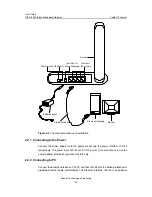User Guide
ICE D-20 Wireless Broadband Gateway
Table of Contents
Huawei Technologies Proprietary
1-4
Table 1-3
Description of the buttons and indicators
Item
Description
Power
(ON/OFF)
Switch the gateway on/off.
Button
Reset
Press and hold (10 seconds or more) to restore the factory
settings.
Blinking (5 Hz)
The device is self-testing.
POWER Green
On
D-20 is turned on.
Blinking (5 Hz)
The data is being transferred.
WAN
(3G
network)
Green
On
The PPP connection has been
created.
Blinking (5 Hz)
The data is being transferred.
WLAN
(optional)
Green
On
WLAN is available.
On
The Ethernet connection has
been created.
Blinking (3 Hz)
The network is working in the
10 Mbit/s mode.
1/2/3/4
(Ethernet
interface)
Green
Blinking (12 Hz)
The network is working in the
100 Mbit/s mode.
Indicator
SIGNAL
STRENG
TH
Green
5 CDMA network signal indicators.
1.2.4 Interface Attributes
Table 1-4 lists the interface attributes of the D-20.
Table 1-4
The interface attributes of D-20
Interface
Quantity
Connector
Description
Ethernet
Interface
4 RJ-45
10/100Base-TX
10/100 Mbit/s auto-sensing
MDI/MDIX auto-sensing
IEEE802.3/802.3u is compatible
WLAN 1
Wireless
connection
Up to 54 Mbit/s is supported
Conforming to the IEEE 802.11b/g
standard (optional)
CDMA 1
Wireless
connection
Max. transmission power: >= 25 dBm
Receiving sensibility: < -104 dBm