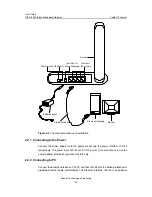User Guide
ICE D-20 Wireless Broadband Gateway
Table of Contents
Huawei Technologies Proprietary
2-4
interface. Thus, crossover network cable and the standard network cable are both
supported.
Note:
The length of the Ethernet cable used for connecting the PC and LAN cannot exceed
100 m.
2.3 Introduction to the Computer Configuration
The user PC configuration requirements are listed as follows.
I. Make sure an Ethernet network card or a wireless network card has been
installed on your PC and the TCP/IP protocol has been started on the
operating system.
II. Install the Web browser. Microsoft Internet Explorer 6.0 or the higher
version is recommended.
III. Configure the PC to obtain an IP address automatically.
1) Right-click
My Network Places
and select
Properties
to display the
Local Area
Connection
window. See Figure 2-3.
Figure 2-3
My Network Places Properties
2) Right-click
Local Area Connection
and select
Properties
form the shortcut
menu. See Figure 2-4.