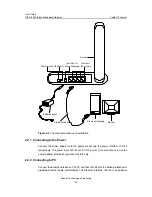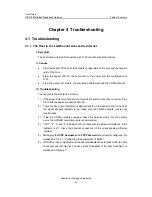User Guide
ICE D-20 Wireless Broadband Gateway
Table of Contents
Huawei Technologies Proprietary
3-6
z
AP Isolation
: Used for setting the two working modes for D-20. When it is set to
On
, multiple terminals can be connected to D-20, but wireless terminals cannot
visit each other.
z
Country
: To identify different countries, for different countries adopt different
channel standards and each country defines a set of common channels in their
own country.
z
Interface
: Used for enabling or disabling WLAN. When it is set to
Disabled,
WLAN is unavailable. By default, it is
Enabled
.
z
Channel
: The channel that D-20 works on. In the IEEE802.11 standard, the
working frequency of WLAN adopting direct sequence spread spectrum ranges
from 2.4 GHz to 2.4835 GHz. Each channel occupies a frequency band with a
bandwidth of about 22 MHz. The available channel varies with the selected
country.
z
Rate
: To set the transmitting rate of D-20 WLAN. By default, it is set to
Auto
and
the supported rate is up to 54 Mbit/s.
z
54g™ Mode
: Four modes are available.
Table 3-1
54g™ Mode
Mode
Description
54g Auto
With this mode, the compatibility of the WLAN is the best.
54g Performance
With this mode, the performance of the WLAN is the best.
54g LRS
When failed to communicate with the devices conforming to
the IEEE 802.11b standard, select this mode.
802.11b Only
D-20 can only work in the mode of the IEEE 802.11b standard.
3.3.3 Configuring WLAN Security
I. Entering the
WLAN Security Setting
page
The steps to enter the WLAN
security setting page are shown as follows.
z
In the operation navigation area, click
Advanced
.
z
In the user operation area, select the
WLAN Security
tab.
In the
WLAN Security Setting
page, you can set the encryption mode and the
encryption key. Figure 3-7 show the configuration page.