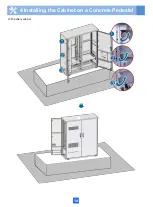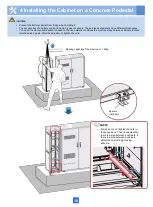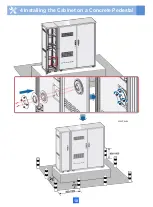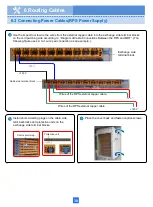Содержание F01T500
Страница 1: ...HUAWEI TECHNOLOGIES CO LTD F01T500 Quick Installation Guide Issue 07 Date 2017 05 03 ...
Страница 19: ...With battery cabinet 4 Installing the Cabinet on a Concrete Pedestal 14 ...
Страница 23: ...18 Unit mm 4 Installing the Cabinet on a Concrete Pedestal ...
Страница 25: ...20 4 Installing the Cabinet on a Concrete Pedestal ...
Страница 27: ...22 4 Installing the Cabinet on a Concrete Pedestal ...
Страница 36: ...31 Install the power meter box Seal the power meter box Fence the cabient after it is installed ...
Страница 38: ...33 With power meter box ...
Страница 40: ...35 With power meter box AC power cables AC power cables ...
Страница 44: ...39 6 Routing Cables 6 3 Diagram of Cable Connections Between the RPS and MDF RPS Power Supply ...
Страница 49: ...44 6 Routing Cables 6 7 Diagram of Cable Connections Between the RPS and MDF AC RPR Power Supply ...
Страница 51: ...46 Route the input Cables of the AC RPR power supply 6 Routing Cables ...
Страница 83: ...14 FAQs for Installation 78 ...
Страница 84: ...15 FAQs for Installation 79 ...