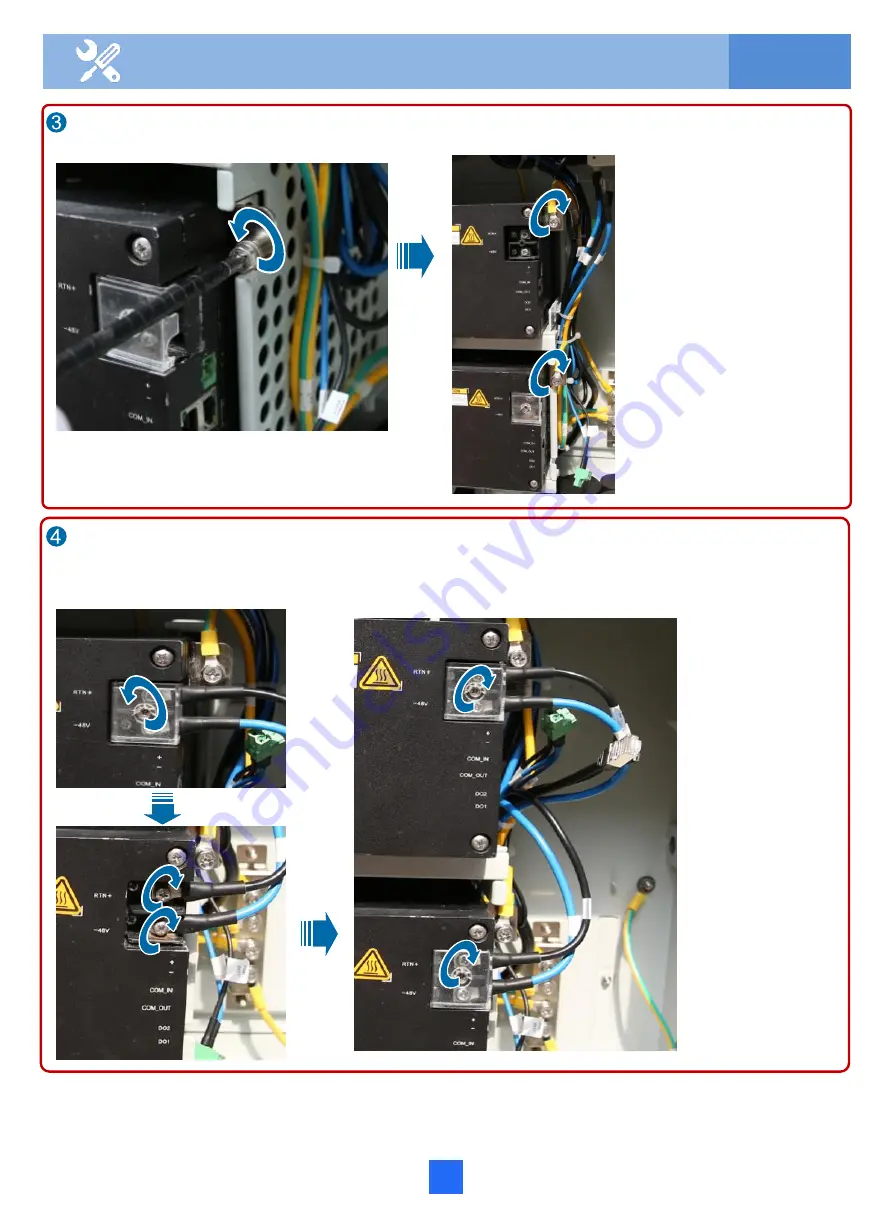
49
14 Installing Li-ion Batteries
Loosen the screws on the ground mounting ears of the two Li-ion batteries, and connect the ground cables to the
ground terminals of the Li-ion batteries.
Use a Phillips screwdriver to remove the plastic cover from the power port of the Li-ion batteries, and check the
bales of the power cables (black positive and blue negative). Connect power cables BATT1+ and BATT1- to the first
Li-ion battery, connect power cables BATT2+ and BATT2- to the second Li-ion battery, and then close the plastic
cover.
Содержание ETP4860
Страница 1: ...HUAWEI TECHNOLOGIES CO LTD F01T100 ETP4860 Quick Installation Guide Issue 01 Date 2019 09 30 ...
Страница 33: ...30 11 Routing Cables 11 5 Diagram of Cable Connections Between the RPS and MDF RPS Power Supply ...
Страница 61: ...22 FAQs for Installation 58 ...
Страница 62: ...23 FAQs for Installation 59 ...












































