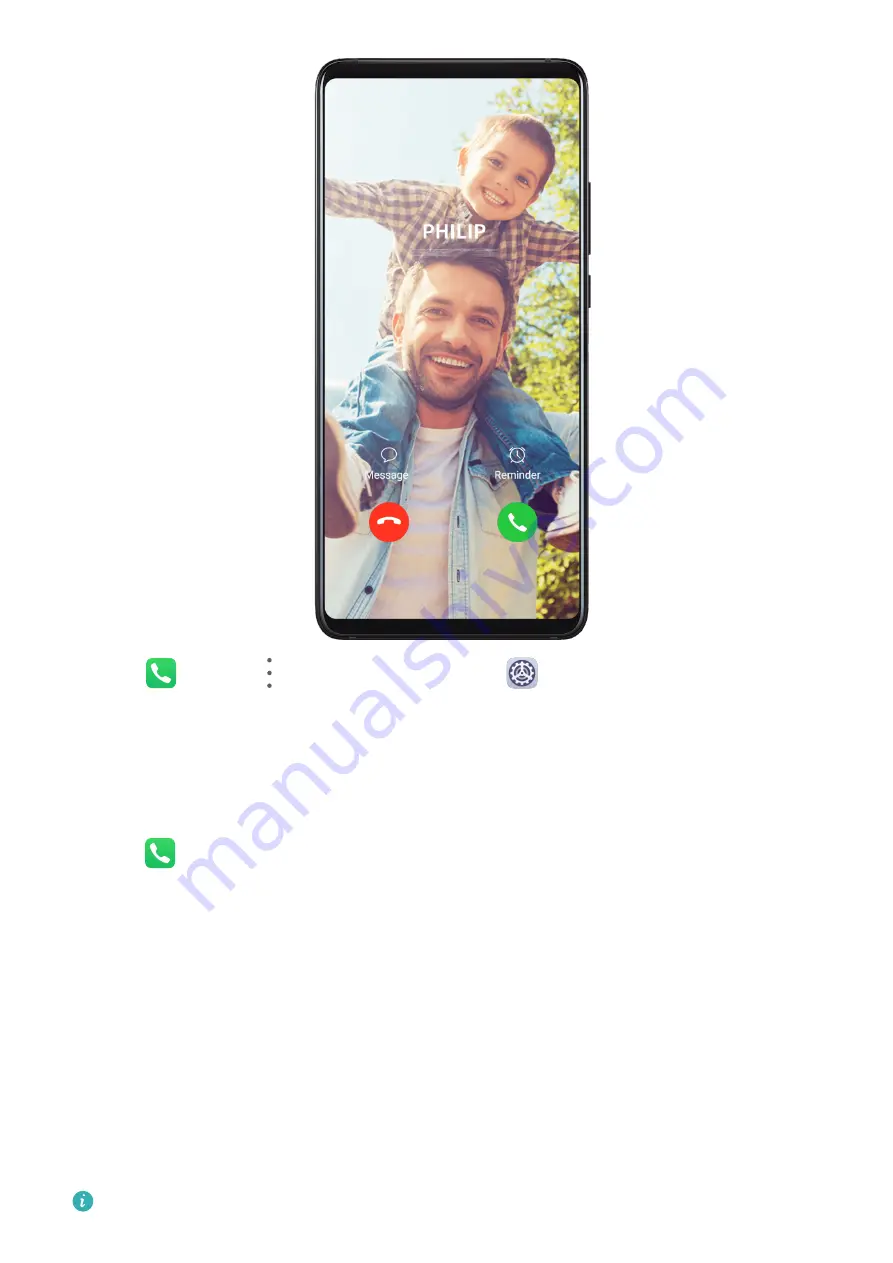
1
Go to
Phone >
> Settings > Ringtone or
Settings > Sounds & vibration >
Phone ringtone.
2
Touch Video ringtones and select a video to preview the effect for incoming calls.
3
Touch Apply to set the video as the ringtone.
Set a Ringtone for a Contact
1
Open
Phone, touch the Contacts tab at the bottom of the screen, then select the
contact you want to set a ringtone for.
2
On the contact details screen, touch Ringtone and select a ringtone.
MeeTime
Use MeeTime to make HD video or audio calls with contacts who have Huawei/Honor
devices, such as phones, tablets, and HUAWEI/HONOR Visions, and share your screen during
calls.
Using GPU Turbo technology, this feature will automatically improve video quality when the
network connection is poor. Thanks to its intelligent algorithms, your face will be seen clearly
even when making a video call at night or in a poorly-lit environment. During a video call,
you can adjust the beauty effects.
This feature is only available in some countries and regions.
Apps
114
Содержание ELS-N04
Страница 1: ...User Guide ...






























