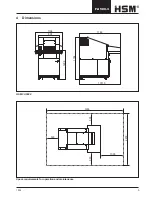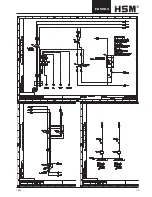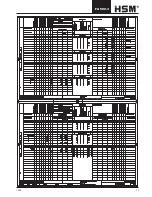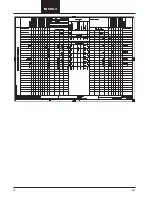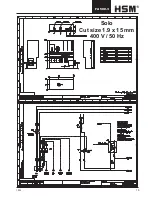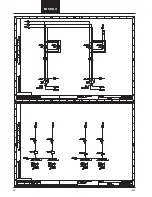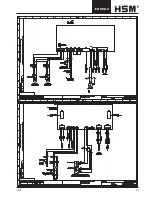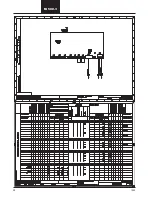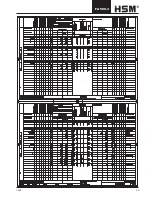10
1005
FA 500.3
Electric motor overheated
“Overload” display (level 1 or level 2 – de-
pending on the machine model) fl ashes.
The shredder switches off automatically.
• Let the motor cool down for 20 - 30 minutes.
• Press the start button.
Door open or emergency stop was pressed
The indicator lights up.
The shredder switches off automatically.
• Close the front door and activate the
emergency stop control by pushing the
switch bar away from the machine.
• Press the start button.
Oil reservoir empty
“Oil reservoir empty” display lights up.
• Fill the reservoir with cutting apparatus oil.
order no. 1.235.997.500 for 5 litre container
The “Oil reservoir empty” signal is auto-
matically deactivated after the reservoir
is fi lled.
Note:
The shredder remains operational even
when the oil reservoir is empty.
Note for machines with 1.9 x 15 mm cutting
widths:
Machines with the safety level 4 contain a two-level
cutting unit with 2 drives.
After starting the document shredder, level 2 starts
initially and about 1 second later level 1 starts in the
shredding direction. The drives are separately monitored
for possible overload by two rotation sensors. For level 1
overload, the drive is stopped and after a delay of approx.
0.5 seconds is switched into reverse for approx. 3 seconds.
Level 2 runs in the shredding direction again.
“Level 1 overload” message with illuminated red LED.
After reversing, the drive remains switched off.
The overload display disappears and the cutting unit
starts running in the shredding direction again when the
start button is pressed.
If it is not restarted – by pressing the start button – within
approx. 5 seconds, then level 2 is also automatically
switched off.
For level 2 overload, both drives are switched off and are
switched to reverse for approx. 4 seconds fi rstly for level 1
and then level 2.
Message: red “Level 2 overload” LED.
After reversing, the drives remain switched off.
The overload display disappears and the drives start
running in the shredding direction again when the start
button is pressed.
Jam between the cutting units
If a jam is detected between the two cutting units, the
drive for level 1 is stopped and switched into reverse.
“Jam between the cutting units” display
lights up
Drive 2 continues to run in the shredding direction until
the jam is cleared. If this is not possible, it switches off
after approx. 10 seconds.
If this is successful, the level 1 drive can be started again
in the shredding direction by pressing the start button. In
this case, the “Jam between the cutting units” message
disappears.
If the level 1 start does not take place within 10 seconds,
level 2 is automatically switched off.
Содержание FA 500.3
Страница 1: ...HSM FA 500 3 Keep in a safe place for future use 1 990 999 110 1005 OPERATING MANUAL SHREDDER english ...
Страница 15: ...1005 15 FA 500 3 ...
Страница 16: ...16 1005 FA 500 3 ...
Страница 17: ...1005 17 FA 500 3 ...
Страница 18: ...18 1005 FA 500 3 ...
Страница 19: ...1005 19 FA 500 3 Solo Cut size 1 9 x 15 mm 400 V 50 Hz ...
Страница 20: ...20 1005 FA 500 3 ...
Страница 21: ...1005 21 FA 500 3 ...
Страница 22: ...22 1005 FA 500 3 ...
Страница 23: ...1005 23 FA 500 3 ...