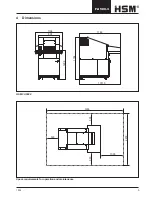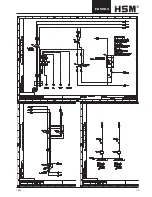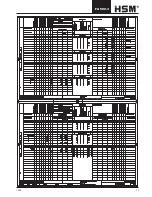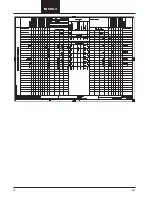1005
3
FA 500.3
Danger of injury
Do not reach into the paper feed
opening.
Splinters can cause injury
Wear protective goggles when de-
stroying diskettes, CDs and hard
credit cards.
Danger of injury during intake
Do not go near the paper feed open-
ing with long hair, loose clothing, ties,
scarves, necklaces, bracelets etc.
Do not destroy any material which
might become tangled, such as tapes,
binder ties or foil.
Switch off the shredder and pull
out the power plug
before
moving
or cleaning the shredder, or any other
task outside its normal scope of use.
Maintenance and service tasks may
only be performed by HSM customer
service and service engineers of our
dealers.
1
Proper use, warranty
The shredder is exclusively designed for destroying
paper and cardboard, as well as store cards, credit cards,
CD-ROMs and fl oppy disks. Its sturdy drive mechanism is
not damaged by paper clips and staples.
The document shredder is supplied as a single or
combined machine (with an HSM baling press). Please
observe the applicable instructions in the operating manual.
Our general business conditions are applicable. We
provide a one year warranty for the document shredder.
The warranty period is 6 months when used in multiple
shifts. This warranty excludes wear, damage due to
improper handling, natural depreciation, and actions
taken by third parties.
2 Safety
instructions
Danger:
It is prohibited to operate one only machine
of a combination-version machine.
The safety clearances are only guaranteed
with the combined document shredder and
HSM press.
Ensure that no unauthorised persons can access the
document shredder.
Do not leave the document shredder
switched on when it is unattended.
The shredder may not
be operated by anyone under 16 years of age.
When the machine is not in use, it must be shut down
and secured against unauthorised use. To do so, you can
secure the mains switch with a padlock when it is in the
off position.
• Read the operating manual before starting up the
shredder.
• Do not remove or modify safety devices which guar-
antee the safe operation of the machine.
• Observe all safety instructions attached to the
machine.
• The shredder may not be operated by anyone under
16 years of age.
• Only open the front door once the machine has come
to a standstill.
• Carry out inspection and maintenance regularly.
• Switch off the shredder, disconnect the power plug
and call customer service in the following circum-
stances:
-
Power cables or plugs are damaged
-
Liquid has entered the shredder
-
The shredder has been exposed to rain
-
The machine does not work properly despite the
operating manual having been observed
-
The shredder has been damaged
• No platforms or other raised surfaces may be placed
near the shredder if they encroach on the specifi ed
safety clearances.
Operating controls for your safety
Emergency stop switch bar
In the event of danger, press the emergency stop switch
bar immediately.
This switches off the shredder, and stops the cutting
block and feed belt.
Main switch (only Solo-version)
In the event of danger, turn the main
switch to “0”.
You can secure the main switch in
this position with a padlock to prevent
restarting.
T
ranslation of the original operating instructions
Содержание FA 500.3
Страница 1: ...HSM FA 500 3 Keep in a safe place for future use 1 990 999 110 1005 OPERATING MANUAL SHREDDER english ...
Страница 15: ...1005 15 FA 500 3 ...
Страница 16: ...16 1005 FA 500 3 ...
Страница 17: ...1005 17 FA 500 3 ...
Страница 18: ...18 1005 FA 500 3 ...
Страница 19: ...1005 19 FA 500 3 Solo Cut size 1 9 x 15 mm 400 V 50 Hz ...
Страница 20: ...20 1005 FA 500 3 ...
Страница 21: ...1005 21 FA 500 3 ...
Страница 22: ...22 1005 FA 500 3 ...
Страница 23: ...1005 23 FA 500 3 ...