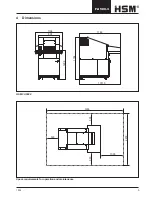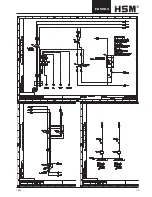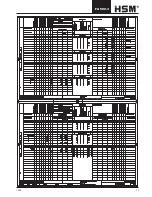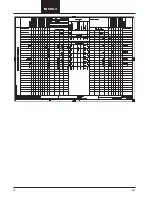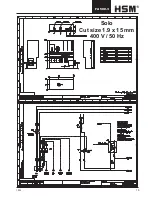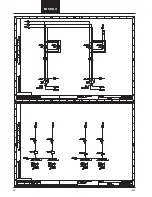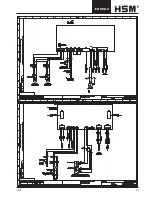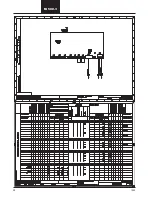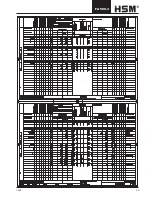1005
9
FA 500.3
Shredding material
Place the material to be shredded on the loading tray and
then place batches on the feed belt.
If material that is not supposed to be shredded is mistak-
enly placed onto the belt, never attempt to pull it out
• Press the start button again.
The drive stops.
• Press the R-button.
The cutting block and feed belt run in
reverse.
• You can now remove the material from the
belt and start the shredder again by press-
ing the start button.
Note:
Provided the cutting unit is running in the
shredding direction, you can stop it by
pressing the R button.
Waste bag full
The indicator “Paper container full” lights
up. The shredder switches off automati-
cally.
• Press the reverse button for approx. 3 sec-
onds.
Part of the material is pulled back into the
apparatus.
• Open the front door and shake the waste
trolley.
The cut material spreads in the cut mate-
rial sack and does not fall into the interior
of the shredder.
• Pull the waste trolley out and change the
cut material sack.
• Push the trolley back in and start the
shredder again by pressing the start
button.
Stopping the shredder
• Press the start button again.
The cutting block and feed belt stop.
The shredder switches to standby mode.
Switching off the shredder
• Turn the main switch on the paper shred-
der or the baling press to
0
.
You can secure the main switch in this
position using a padlock.
8 Malfunctions
Check the following before calling customer service:
• Is the power plug connected?
• Is the shredder switched on?
• Is the front door closed?
• Is the waste bag full?
• Is there a paper jam in the shredder?
• Has the motor been overloaded?
Overload due to paper jam
“Overload” display (level 1 or level 2 – de-
pending on the machine model) lights up.
The cutting block automatically runs in
reverse for several seconds. Then the cut-
ting unit switches off.
Caution!
The blade rollers can still cause injuries
even while they are not running. Do not
reach into the cutting apparatus! Wear
safety gloves!
Do not alternately press the “Forwards” and
“Reverse” buttons to remove the blockage.
This will damage the shredder.
• Take out the pile of paper.
• Press the start button and put less paper
on the feed belt.
Содержание FA 500.3
Страница 1: ...HSM FA 500 3 Keep in a safe place for future use 1 990 999 110 1005 OPERATING MANUAL SHREDDER english ...
Страница 15: ...1005 15 FA 500 3 ...
Страница 16: ...16 1005 FA 500 3 ...
Страница 17: ...1005 17 FA 500 3 ...
Страница 18: ...18 1005 FA 500 3 ...
Страница 19: ...1005 19 FA 500 3 Solo Cut size 1 9 x 15 mm 400 V 50 Hz ...
Страница 20: ...20 1005 FA 500 3 ...
Страница 21: ...1005 21 FA 500 3 ...
Страница 22: ...22 1005 FA 500 3 ...
Страница 23: ...1005 23 FA 500 3 ...