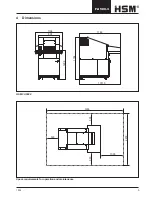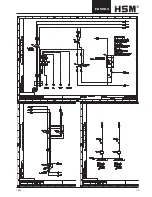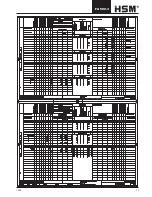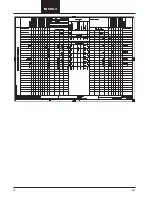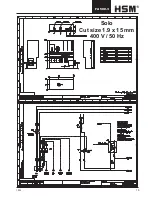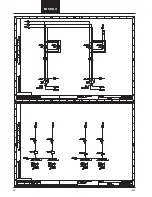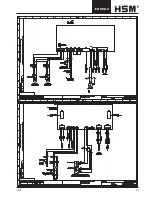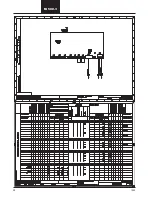1005
7
FA 500.3
6
Operating and display elements
1
2
Z
Baling press operating status
(only for combined machines)
Indicator: oil reservoir empty
Function button
“On/off/start”
Indicator: Level 2 * overload
Indicator: Jam between the cut-
ting units *
Indicator: ready for operation
* only for machines with
1.9 x 15 mm cutting widths
Indicator: Door open or
emergency stop was pressed
Indicator: Level 1
overload
Indicator: Paper container full
R button:
Cutting unit runs in reverse
7 Start-up
Attaching the waste bag (Solo version)
• Open the front door and pull out the waste trolley.
• You can modify the trolley from a double-chamber to a
single-chamber system by removing the brackets (1).
• Put in a new waste bag and fold it approximately
20 cm over the top frame tube. When using a two-
chamber system, make sure that there is also around
20 cm of plastic foil below the brackets (1).
• Push in the waste trolley and close the front door.
1
Inspecting the safety devices
Check that the safety devices are working
properly:
• At the start of each shift
• After any maintenance or repair work
Do not start the machine until you have checked the safe-
ty devices and found them to be in perfect working order.
If any defect arises during operation stop the machine
immediately and make sure it is corrected.
Содержание FA 500.3
Страница 1: ...HSM FA 500 3 Keep in a safe place for future use 1 990 999 110 1005 OPERATING MANUAL SHREDDER english ...
Страница 15: ...1005 15 FA 500 3 ...
Страница 16: ...16 1005 FA 500 3 ...
Страница 17: ...1005 17 FA 500 3 ...
Страница 18: ...18 1005 FA 500 3 ...
Страница 19: ...1005 19 FA 500 3 Solo Cut size 1 9 x 15 mm 400 V 50 Hz ...
Страница 20: ...20 1005 FA 500 3 ...
Страница 21: ...1005 21 FA 500 3 ...
Страница 22: ...22 1005 FA 500 3 ...
Страница 23: ...1005 23 FA 500 3 ...