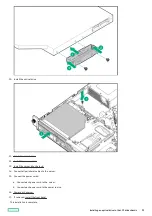Drive installation guidelines
Drive installation guidelines
Observe the following general guidelines:
The system automatically sets all drive numbers.
CAUTION:
CAUTION:
When a server is purchased without any drive installed, some drive bays might be empty while other drive bays
might be populated with drive blanks. To maintain proper system cooling, do not operate the server without a drive
or a drive blank installed.
If only one drive is used, install it in the bay with the lowest drive number.
For drive numbering, see Drive bay numbering.
This server does not support mixed drive types in the same drive box.
All drives grouped into the same drive array must meet the following criteria:
All drives must be either all hard drives or all solid-state drives.
All drives must be of the same capacity to provide the greatest storage space efficiency when drives are grouped into the same
drive array.
Drive installation guidelines
89
Содержание ProLiant DL20 Gen10 Plus
Страница 20: ...DIMM slot location The arrow points to the front of the server DIMM slot location 20 ...
Страница 30: ...Fan numbering Fan numbering 30 ...
Страница 100: ...Installing an optical drive in the LFF drive chassis 100 ...
Страница 154: ...Cabling This chapter includes cabling guidelines and diagrams for internal component cabling Cabling 154 ...
Страница 169: ...Energy pack cabling Energy pack cabling 169 ...
Страница 174: ...M 2 SATA SSD add in card cabling 174 ...
Страница 176: ...Fan cabling Color Description Orange Fan 1 cable Blue Fan 2 cable Gold Fan 3 cable Fan cabling 176 ...
Страница 177: ...Chassis intrusion detection switch cabling Chassis intrusion detection switch cabling 177 ...
Страница 178: ...Serial port cabling Serial port cabling 178 ...
Страница 180: ...Power supply cabling 180 ...
Страница 185: ...Troubleshooting NMI functionality Troubleshooting resources Troubleshooting 185 ...
Страница 196: ...Ukraine RoHS material content declaration Ukraine RoHS material content declaration 196 ...