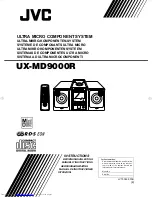Description
Item
Size of each logical volume.
Capacity
Displays the IDs of parity groups.
Parity Group ID
Displays the number of paths set to the relevant LDEV.
Number of Paths
Remove Hosts wizard
Remove Hosts window
Selected Hosts table
Description
Item
Identifier of the port.
Port ID
WWN of the port.
HBA WWN
Name of the host.
Host Name
Name of the host group.
Host Group Name
If this checkbox is selected, selected hosts are removed from all host groups
containing the hosts in the storage system.
Remove selected hosts from all host groups
containing the hosts in the storage system
Remove Hosts Confirm window
Confirm proposed settings, name the task, then click
Apply
. The task will be added to the execution
queue.
Remove Hosts wizard
415
Содержание XP7
Страница 229: ...Select LDEVs window Available LDEVs table Description Item LDEV identifiers LDEV ID Create Resource Groups wizard 229 ...
Страница 303: ...Pools Volume tabs Pools Volume tabs 303 ...
Страница 378: ...Add LUN Paths wizard Select LDEVs window Available LDEVs table 378 LUN Manager GUI reference ...
Страница 381: ...Select Host Groups window Available Host Groups table Add LUN Paths wizard 381 ...