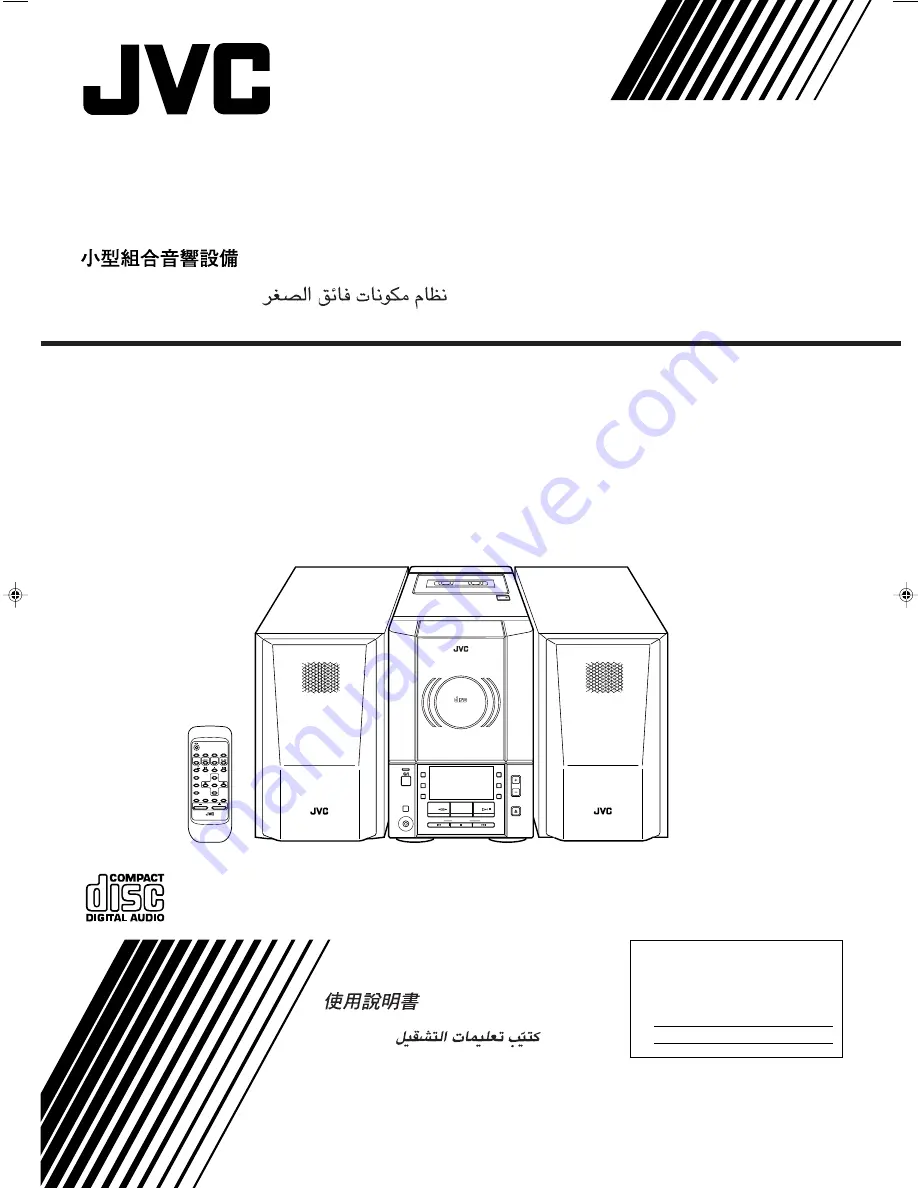
MICRO COMPONENT SYSTEM
SISTEMAS DE MICROCOMPONENTES
UX-V10
UX-V10GN
UX-V10WT
INSTRUCTIONS
For Customer Use:
Enter below the Model No. and Serial No.
which are located either on the rear, bot-
tom or side of the cabinet. Retain this
information for future reference.
Model No.
Serial No.
GVT0031-003A
[U/US/UT/UX/UY/UB]
MANUEL DE INSTRUCCIONES
AUTO REVERSE
AUTO TAPE SELECTOR
DOWN
UP
MULTI CONTROL
TAPE
FM/AM
CD
STANDBY
PHONES
AUX
REC
REV.
MODE
AHB
PRO
TIMER
CLOCK
VERTICAL DISC
LOADING MECHANISM
COMPACT
DIGITAL AUDIO
VOLUME
CD
OPEN/CLOSE
REMOTE CONTROL RM-SUXV10E
CANCEL
TREBLE
FM/AM
FM
MODE
DISPLAY
SLEEP
AUX
TAPE
CD
CD
BASS
AHB
PRO
DOWN
RANDOM
UP
AUTO
PRESET
REPEAT
SET
PROGRAM
VOLUME
TAPE
MICRO COMPONENT SYSTEM
UX-V10
COVER.UX-V10[U]
00.4.19, 10:29 AM
3
















