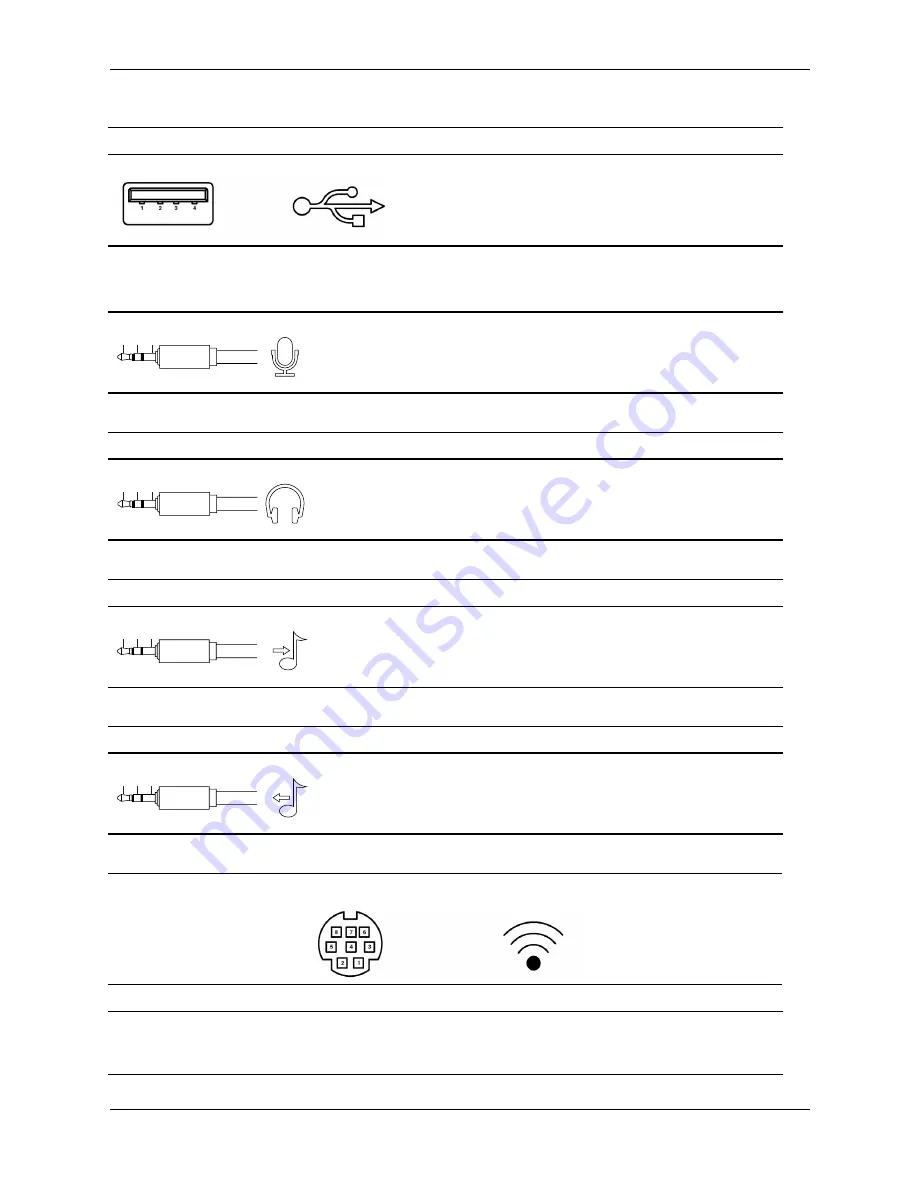
Service and Technical Reference Guide, xw3100
338611-001
A–3
Connector Pin Assignments
USB
Connector and Icon
Pin
Signal
1
2
3
4
+5 VDC
- Data
+ Data
Ground
Microphone
Connector and Icon (1/8” miniphone)
Pin
Signal
1 (Tip)
Audio
2 (Ring)
Power
3 (Shield)
Ground
Headphone
Connector and Icon (1/8” miniphone)
Pin
Signal
1 (Tip)
Audio_Left
2 (Ring)
Audio_Right
3 (Shield)
Ground
Line-In Audio
Connector and Icon (1/8” miniphone)
Pin
Signal
1 (Tip)
Audio_In_Left
2 (Ring)
Audio_In_Right
3 (Shield)
Ground
Line-Out Audio
Connector and Icon (1/8” miniphone)
Pin
Signal
1 (Tip)
Audio_Out_Left
2 (Ring)
Audio_Out_Right
3 (Shield)
Ground
External Infrared Transceiver
Connector and Icon
Pin
Signal
Pin
Signal
Pin
Signal
1
2
3
Transmit
Receive
Ground
4
5
6
5V
Mode
Not Used
7
8
Not Used
Not Used
1 2 3
1 2 3
1 2 3
1 2 3
1 2 3
Содержание Workstation xw3100
Страница 6: ...vi 338611 001 Service and Technical Reference Guide xw3100 Contents ...
Страница 10: ...1 4 338611 001 Service and Technical Reference Guide xw3100 Installing the Operating System ...
Страница 30: ...2 20 338611 001 Service and Technical Reference Guide xw3100 Computer Setup Utilities and Diagnostic Features ...
Страница 90: ...5 32 338611 001 Service and Technical Reference Guide xw3100 Removal and Replacement Procedures ...
Страница 106: ...C 8 Service and Technical Reference Guide xw3100 POST Error Messages ...
Страница 132: ...D 26 Service and Technical Reference Guide xw3100 Troubleshooting Without Diagnostics ...
Страница 144: ...G 6 Service and Technical Reference Guide xw3100 Ultra ATA Drive Guidelines and Features ...
















































