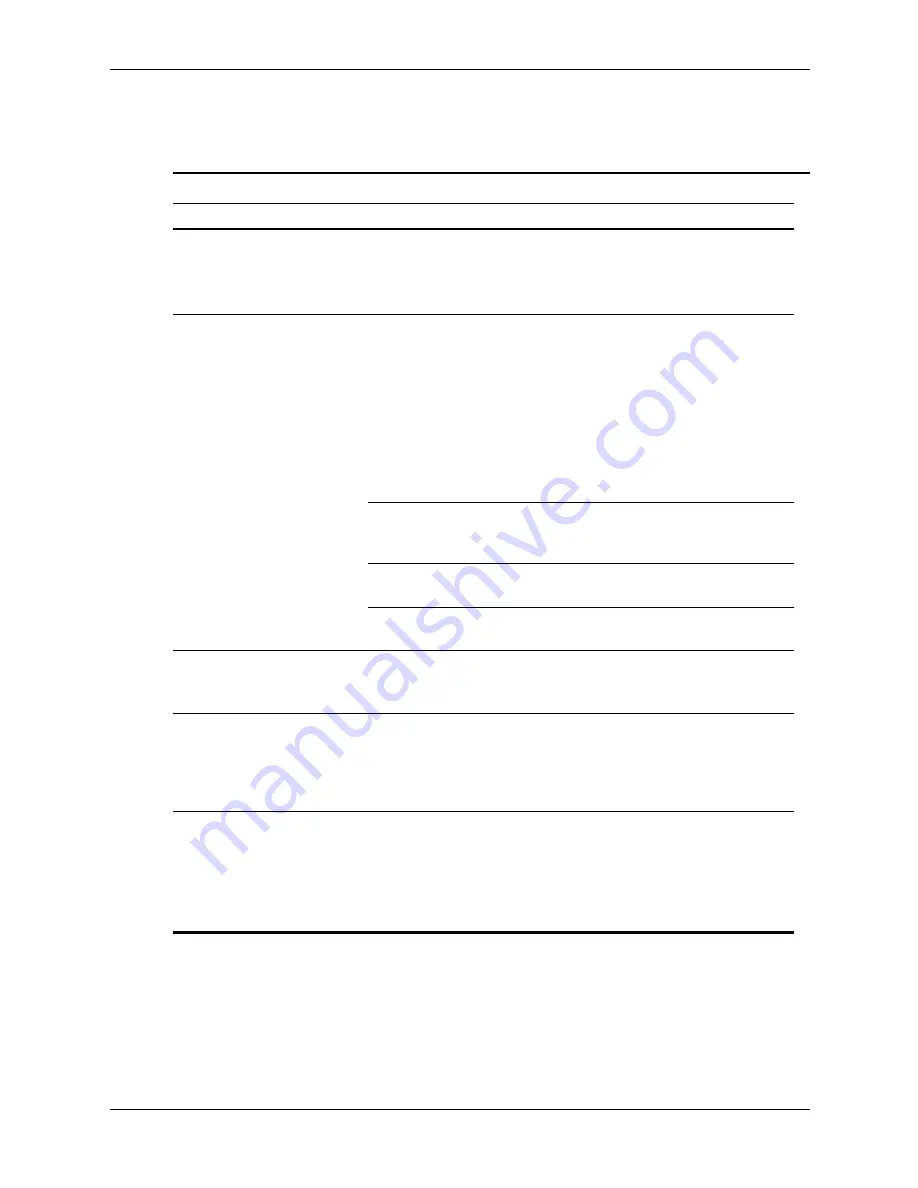
Service and Technical Reference Guide, xw3100
D–15
Troubleshooting Without Diagnostics
Solving Keyboard and Mouse Problems
Solving Keyboard Problems
Problem
Cause
Solution
Keyboard commands and
typing are not recognized
by the workstation.
Keyboard connector
is not properly
connected.
1. Turn off the workstation.
2. Reconnect the keyboard to the
back of the workstation and
restart the workstation.
If the keyboard is
connected to your
workstation through a
Keyboard, Video, and
Mouse (KVM) switch,
the mouse software
applications might be
interfering with the
functionality of the
keyboard.
You might need to uninstall the
mouse software or connect the
keyboard directly to the keyboard
and connector on the workstation.
Program in use has
stopped responding
to commands.
Shut down the workstation using
the mouse and then restart the
workstation.
Keyboard needs
repairs.
Replace the keyboard.
Workstation is in
standby
mode.
Press the power button to resume
from
standby
mode.
Ä
CAUTION:
When attempting to resume from
standby
mode, do not hold down the
power button for more than four seconds. Otherwise, the workstation will shut down
and you will lose your data.
Cursor will not move using
the arrow keys on the
keypad.
The
Num Lock
key
may be on.
Press the
Num Lock
key. The
Num Lock light should not be on if
you want to use the arrow keys. The
Num Lock
key can be disabled
(or enabled) in Computer Setup.
Mouse does not respond to
movement or is too slow.
Mouse connector is
not properly plugged
into the back of the
workstation.
1. Shut down the workstation using
the keyboard.
2. Plug the mouse connector into
the back of the workstation (or
the keyboard) and restart the
workstation.
Содержание Workstation xw3100
Страница 6: ...vi 338611 001 Service and Technical Reference Guide xw3100 Contents ...
Страница 10: ...1 4 338611 001 Service and Technical Reference Guide xw3100 Installing the Operating System ...
Страница 30: ...2 20 338611 001 Service and Technical Reference Guide xw3100 Computer Setup Utilities and Diagnostic Features ...
Страница 90: ...5 32 338611 001 Service and Technical Reference Guide xw3100 Removal and Replacement Procedures ...
Страница 106: ...C 8 Service and Technical Reference Guide xw3100 POST Error Messages ...
Страница 132: ...D 26 Service and Technical Reference Guide xw3100 Troubleshooting Without Diagnostics ...
Страница 144: ...G 6 Service and Technical Reference Guide xw3100 Ultra ATA Drive Guidelines and Features ...






























