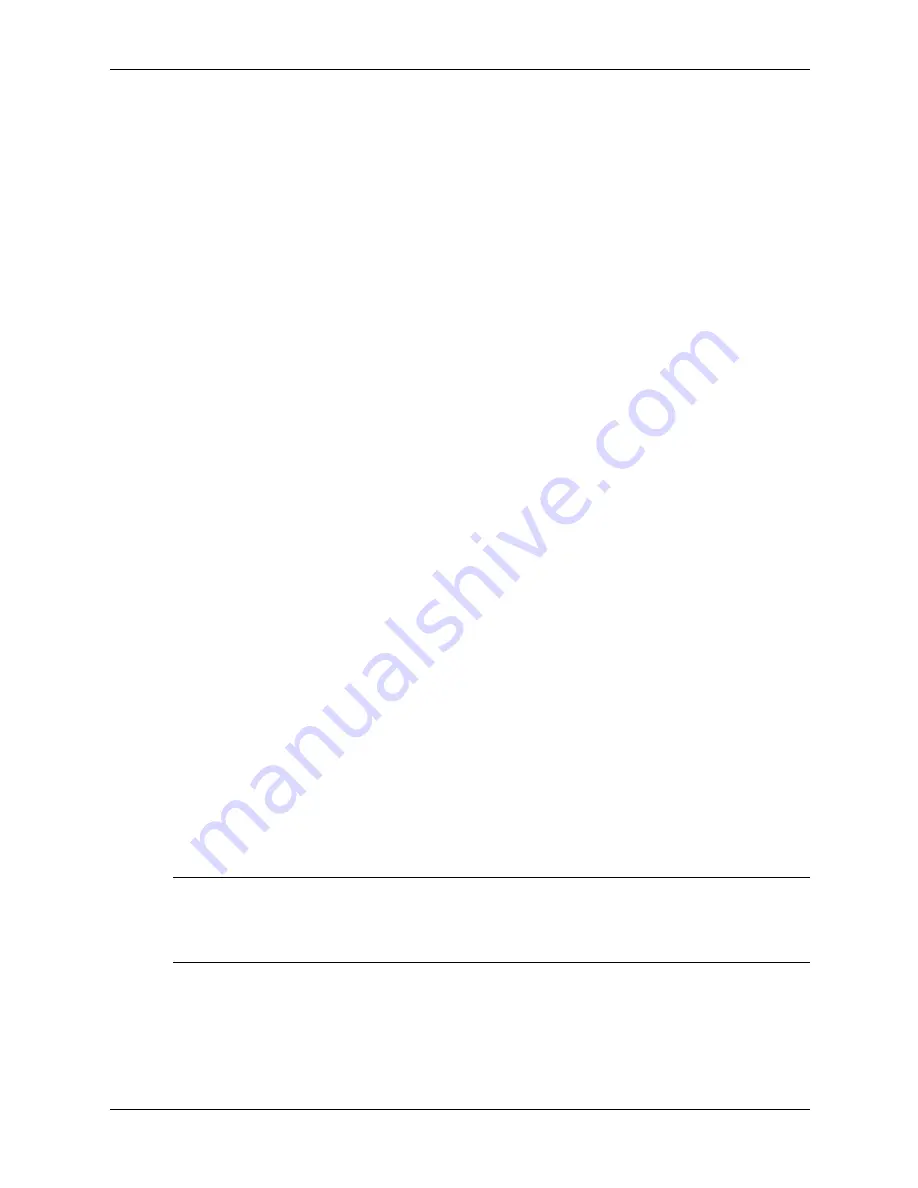
Service and Technical Reference Guide, xw3100
338611-001
2–17
Computer Setup Utilities and Diagnostic Features
8. To print a test report:
❏
If the report is on the Log tab, select File > Save As, then print the file from the selected
folder.
❏
If the report is on the Error tab, select the Error tab Print button.
9. If errors are found, click the Error tab to display more detailed information and
recommended actions.
10. Click Print or save the error information for future reference.
11. To exit Diagnostics for Windows, click File > Exit.
2.4 Configuration
Record
The Configuration Record utility is a windows-based information-gathering tool that gathers
critical hardware and software information from various workstation subsystems. The
information includes such things as the ROM, asset tag, processor, physical drives, PCI devices,
memory, graphics, operating system version number, operating system parameters, and the
operating system startup files to give a complete view of the workstation. Configuration Record
provides a means for automatically identifying and comparing configuration changes, and has
the ability to maintain a configuration history. The information can be saved as a history of
multiple sessions.
This utility allows the resolution of problems without taking the workstation offline and assists in
maximizing the workstation availability. The information obtained by the utility is useful in
troubleshooting system problems, and streamlines the service process by enabling quick and easy
identification of system configurations.
The utility displays it findings in a Now.log file. If the original Base.log file is present in the
cpqdiags directory, the Base.log file is displayed next to the Now.log file in a split window with
the differences between the two highlighted in the color red.
2.4.1 Installing Configuration Record
The Configuration Record is part of Diagnostics for Windows and is automatically installed at
the same time as Diagnostics for Windows.
2.4.2 Running Configuration Record
To run this program:
1. Click Start > HP Information Center > Configuration Record.
Alternately, you can access Diagnostics for Windows via the control panel.
✎
The Configuration Record utility has two view options: Show Changed Items Only and Show
All. The default view is Show Changed Items Only, therefore all the text is displayed in the
color red since it shows only the differences. Switching to Show All displays the complete,
comprehensive view of the system.
2. The default view is Show Changed Items Only. To view all the information gathered by
Configuration Record, click View at the top of the window and select Show All, or click the
Show All Items icon.
3. To save the information in the left or right window, select File > Save Window File and then
select Left Window File or Right Window File.
Содержание Workstation xw3100
Страница 6: ...vi 338611 001 Service and Technical Reference Guide xw3100 Contents ...
Страница 10: ...1 4 338611 001 Service and Technical Reference Guide xw3100 Installing the Operating System ...
Страница 30: ...2 20 338611 001 Service and Technical Reference Guide xw3100 Computer Setup Utilities and Diagnostic Features ...
Страница 90: ...5 32 338611 001 Service and Technical Reference Guide xw3100 Removal and Replacement Procedures ...
Страница 106: ...C 8 Service and Technical Reference Guide xw3100 POST Error Messages ...
Страница 132: ...D 26 Service and Technical Reference Guide xw3100 Troubleshooting Without Diagnostics ...
Страница 144: ...G 6 Service and Technical Reference Guide xw3100 Ultra ATA Drive Guidelines and Features ...






























