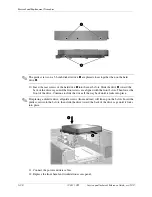5–14
338611-001
Service and Technical Reference Guide, xw3100
Removal and Replacement Procedures
5. If installing an AGP card for the first time, go to step 6.
If removing an AGP card, go to step 9.
6. Remove the slot cover.
7. Slide the bracket on the end of the expansion card down into the slot on the back of the
chassis and press the card down firmly into the socket on the system board.
✎
When you install an expansion card, make sure you press firmly on the card so that the whole
connector seats properly in the expansion card socket on the system board.
8. Close the expansion slot retention bracket by rotating it toward the chassis
1
and pressing
down on the thumb tabs
2
so that they snap firmly into place.
9. To remove an AGP card, pull the retention arm away from the socket then carefully rock the
card back and forth until the connectors pull free from the socket. Lift the expansion card
straight up then pull it in toward the center of the chassis to release it from the chassis frame.
Be sure not to scrape the card against other components.
10. Store the removed card in anti-static packaging.
Ä
CAUTION:
After removing an expansion card, you must replace it with a new card or cover the open
slot (for example, with a metal slot cover or a piece of duct tape) for proper cooling of internal
components during operation.
11. Connect external cables to the installed card and internal cables to the system board as
needed.
12. Replace the workstation cover.
13. If you normally lock the Smart Cover Lock, use Computer Setup to relock the lock and
enable the Smart Cover Sensor.
14. Reconfigure the workstation, if necessary.
Содержание Workstation xw3100
Страница 6: ...vi 338611 001 Service and Technical Reference Guide xw3100 Contents ...
Страница 10: ...1 4 338611 001 Service and Technical Reference Guide xw3100 Installing the Operating System ...
Страница 30: ...2 20 338611 001 Service and Technical Reference Guide xw3100 Computer Setup Utilities and Diagnostic Features ...
Страница 90: ...5 32 338611 001 Service and Technical Reference Guide xw3100 Removal and Replacement Procedures ...
Страница 106: ...C 8 Service and Technical Reference Guide xw3100 POST Error Messages ...
Страница 132: ...D 26 Service and Technical Reference Guide xw3100 Troubleshooting Without Diagnostics ...
Страница 144: ...G 6 Service and Technical Reference Guide xw3100 Ultra ATA Drive Guidelines and Features ...