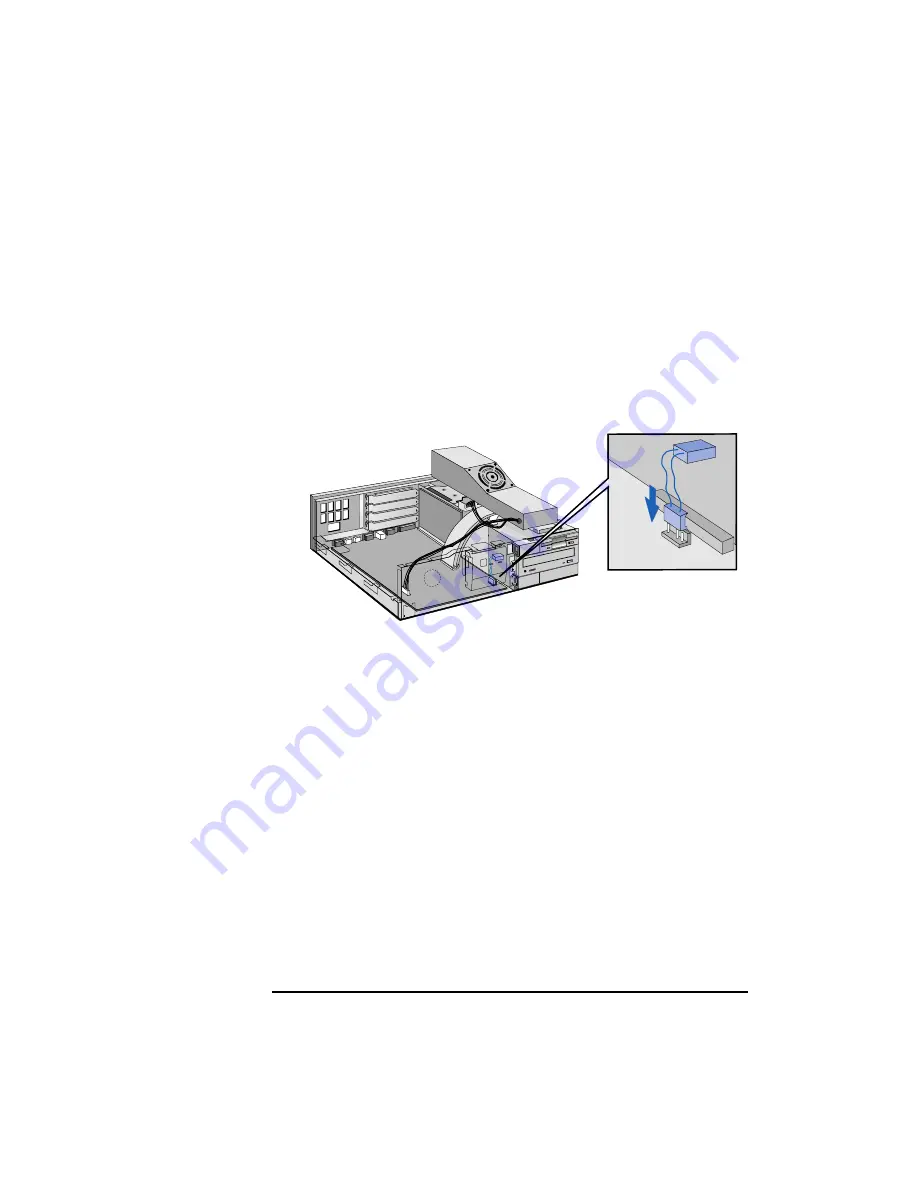
3 Troubleshooting Your PC
Changing the Battery
62
English
External Battery
You can also install an external battery in the PC (HP part number 1420-
0513), which you can order from your authorized reseller. Install the
external battery as follows:
1
After removing the computer’s cover, connect the external battery
cable to the battery connector on the system board.
2
Mount the external battery as shown below, using the self-adhesive
strip supplied.
After installing either a replacement or an external battery, replace the
computer’s cover and run the
Setup
program to reconfigure the
computer.
Содержание Vectra VL5 5
Страница 1: ...HP Vectra VL 5 xxx User s Guide ...
Страница 3: ...User s Guide ...
Страница 6: ...vi English ...
Страница 12: ...xii English ...
Страница 13: ...1 Setting Up and Using Your PC ...
Страница 28: ...1 Setting Up and Using Your PC Additional Information and Help 16 English ...
Страница 55: ...3 Troubleshooting Your PC This chapter can help you solve problems that you may encounter when using your PC ...
Страница 79: ...4 Hewlett Packard Support and Information Services ...
Страница 94: ...4 Hewlett Packard Support and Information Services Hewlett Packard Marketing Headquarters 82 English ...
Страница 101: ...Regulatory Information and Warranty ...
Страница 110: ...Part Number Printed in 50 D4550 90001 USA 12 96 Paper not bleached with chlorine ...
















































