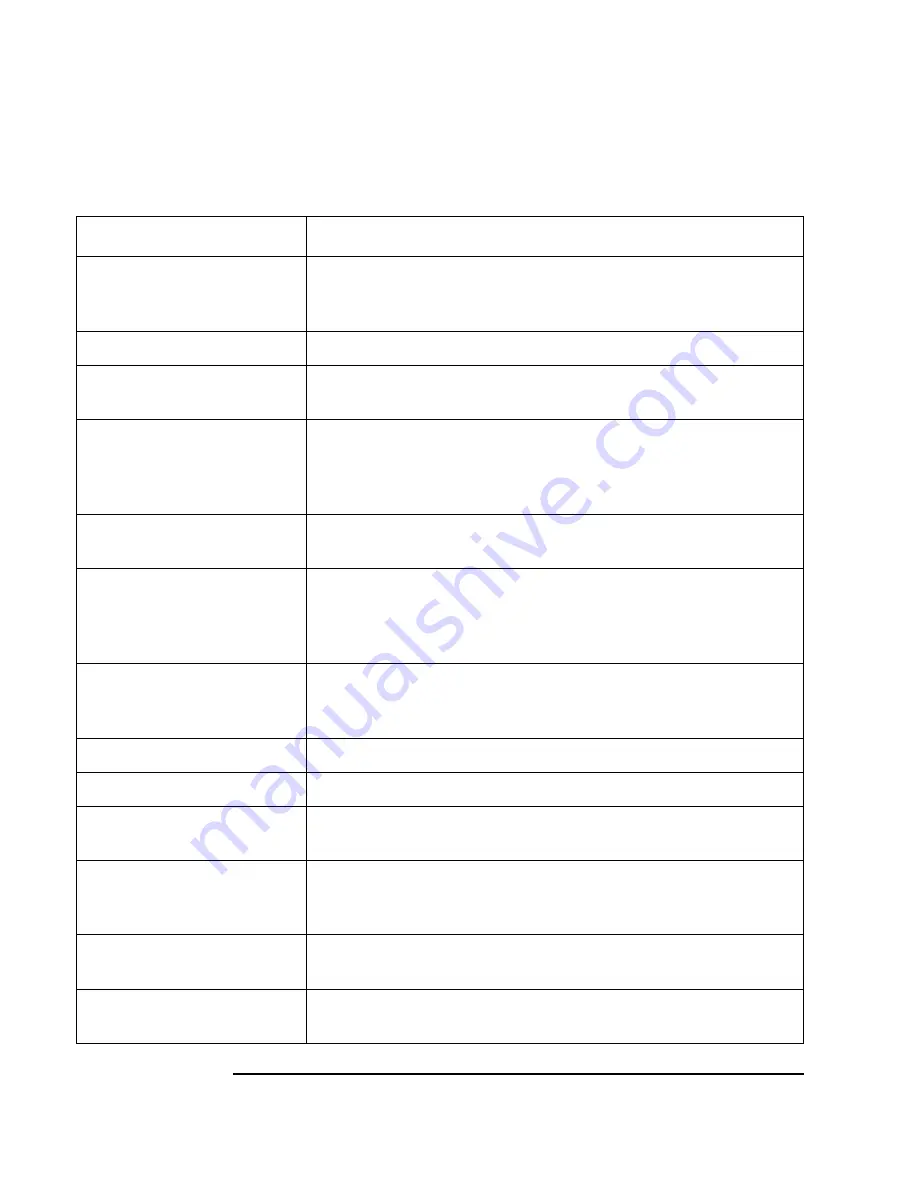
262
Chapter 5
Configuring ITO
Database Reports
Table 5-36
Preconfigured Reports for the ITO Administrator
Report Name
Description
Action Report
Action audit report for all operators showing ITO user, UNIX
user, source (GUI, API, CLI, etc), date, time, report area and
action (un/successfull). Only available for audit level, “Full”.
All Active Messages
Report on the number of active messages per message group
All History Messages
Report on all history messages for an operator (short
description)
Audit Report
Report on all areas of all users showing; ITO users, source
(GUI, API, CLI), date, time, report area and any associated
actions. The “audit-level” setting determines which areas are
included in the report.
ITO Error Report
Review of the ITO error logfile on the management server:
/var/opt/usr/OV/log/OpC/mgmt_sv/opcerror
a
Logon Report
Logon audit report for all operators ITO user, showing UNIX
user, source (GUI, API, CLI, etc), date, time, report area
(logon/off) and (un/successfull) actions. This report is only
available for audit levels above “Login Times”.
Nodes Overview
Report on all configured nodes showing node name, machine
type, node type (message-allowed, controlled etc), license,
heartbeat polling settings.
Node Config Report
Report on all resulting template to node assignments
Node Report
Detailed report on a selected managed node
Node Groups Overview
Report on all configured Node Groups indicating which nodes
and external nodes belong to which node groups
Node Group Report
Detailed report on a selected Node Group, similar to “Nodes
Overview” plus user and message-group assignments for the
given node group.
Oper. Active Message
Report on all active messages for an operator (short
description)
Oper. Active Details
Report on all active messages for an operator (detailed
description)
Содержание -UX B6941-90001
Страница 6: ...6 ...
Страница 8: ...8 ...
Страница 27: ...27 1 Prerequisites for Installing ITO Agent Software ...
Страница 43: ...43 2 Installing ITO Agents on the Managed Nodes ...
Страница 115: ...115 3 File Tree Layouts on the Managed Node Platforms ...
Страница 162: ...162 Chapter3 File Tree Layouts on the Managed Node Platforms File Tree Layout on Windows NT Managed Nodes ...
Страница 163: ...163 4 Software Maintenance on Managed Nodes ...
Страница 183: ...183 5 Configuring ITO ...
Страница 298: ...298 Chapter5 Configuring ITO Variables ...
Страница 299: ...299 6 Installing Updating the ITO Configuration on the Managed Nodes ...
Страница 315: ...315 7 Integrating Applications into ITO ...
Страница 333: ...333 8 ITO Language Support ...
Страница 352: ...352 Chapter8 ITO Language Support Flexible Management in a Japanese Environment ...
Страница 353: ...353 9 An Overview of ITO Processes ...
Страница 372: ...372 Chapter9 An Overview of ITO Processes Secure Networking ...
Страница 373: ...373 10 Tuning Troubleshooting Security and Maintenance ...
Страница 481: ...481 A ITO Managed Node APIs and Libraries ...
Страница 499: ...499 B Administration of MC ServiceGuard ...
Страница 512: ...512 AppendixB Administration of MC ServiceGuard Troubleshooting ITO in a ServiceGuard Environment ...
Страница 513: ...513 C ITO Tables and Tablespaces in the Database ...
Страница 520: ...520 AppendixC ITO Tables and Tablespaces in the Database ITO Tables and Tablespace ...
Страница 521: ...521 D ITO Man Pages Listing ...






























