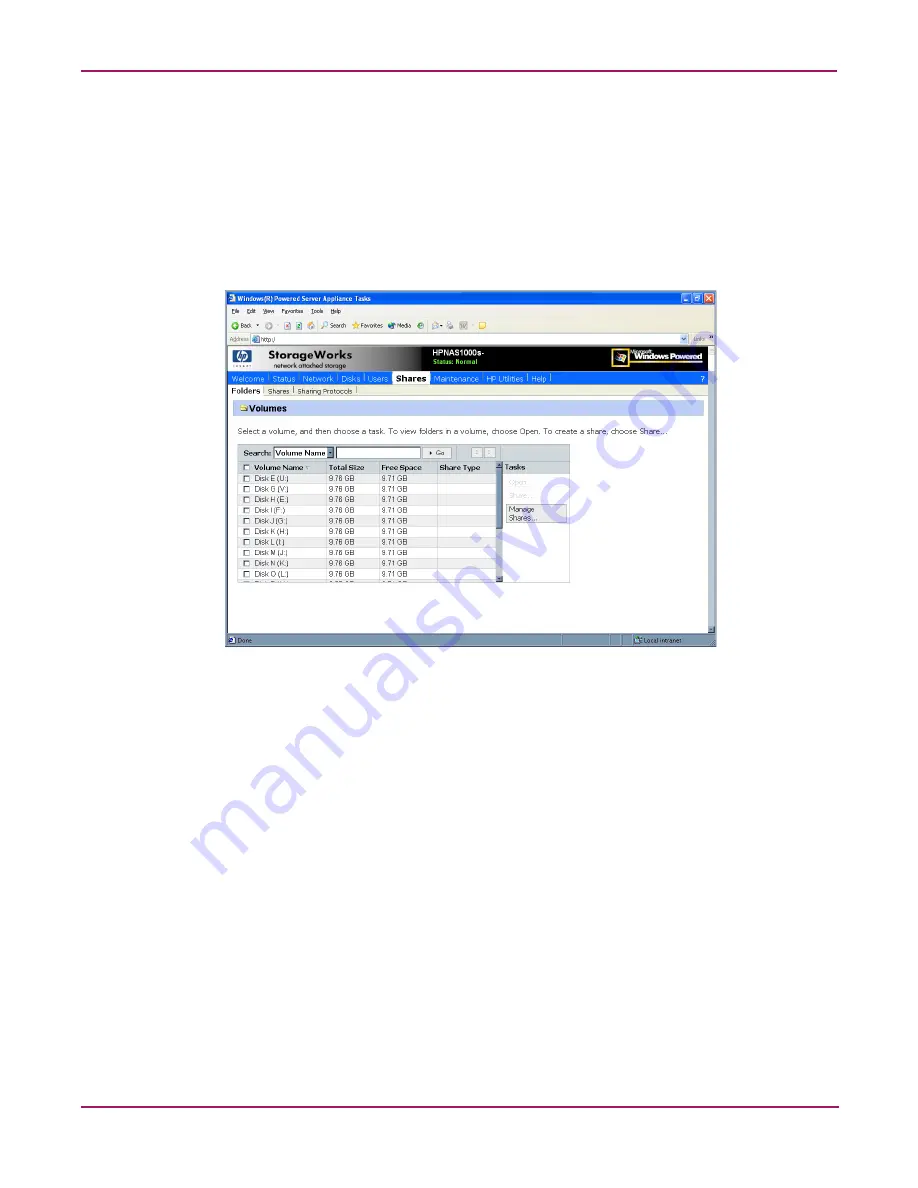
Folder and Share Management
81
NAS 1000s Administration Guide
Navigating to a Specific Volume or Folder
When you work with volumes and folders, the first task is to gain access to the desired volume
or folder.
The steps are the same, whether navigating to a volume or a folder:
1. To navigate to a specific volume or folder, from the WebUI, select Shares and then
Folders. Initially, the Volumes dialog box is displayed.
This initial dialog box displays all system volumes.
Figure 38: Volumes dialog box
2. From this dialog box, navigate to a specific folder by selecting the appropriate volume and
then clicking Open. The Folders dialog box is displayed, with a list of all of the folders
within that volume.
3. To navigate to a subfolder, select the folder in which the subfolder resides, and then click
Open. Repeat this searching and opening process until the desired folder is opened. See
Figure 39
for an example of Folders dialog box.
Содержание StorageWorks NAS 1000s
Страница 38: ...Setup Completion and Basic Administrative Procedures 38 NAS 1000s Administration Guide ...
Страница 78: ...User and Group Management 78 NAS 1000s Administration Guide ...
Страница 104: ...Folder and Share Management 104 NAS 1000s Administration Guide ...
Страница 134: ...UNIX File System Management 134 NAS 1000s Administration Guide ...
Страница 166: ...PSM Error Codes 166 NAS 1000s Administration Guide ...
Страница 172: ...Index 172 NAS 1000s Administration Guide ...






























