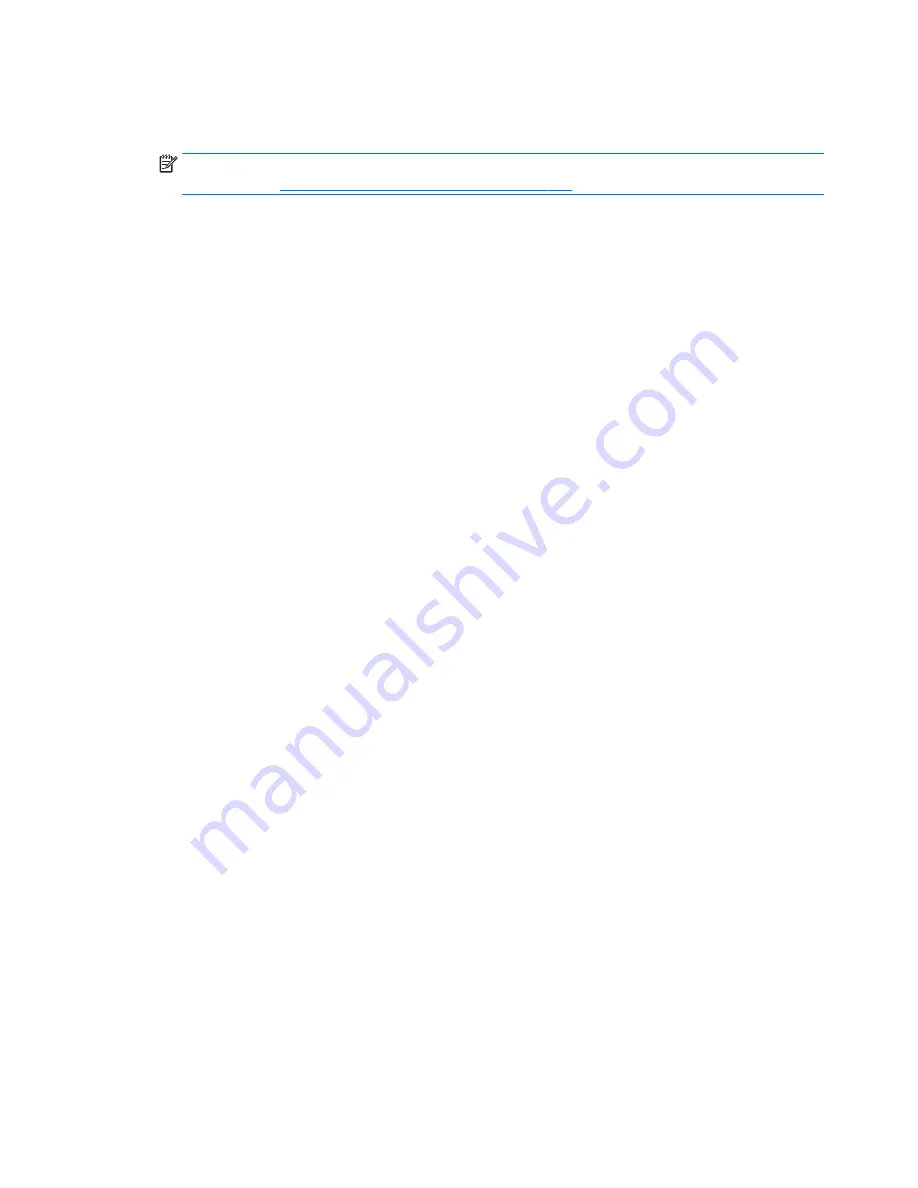
1.
If possible, back up all personal files.
2.
Insert the HP Recovery media that you created, and then restart the computer.
NOTE:
If the computer does not automatically restart in HP Recovery Manager, change the computer
boot order. See
Changing the computer boot order on page 132
.
3.
Follow the on-screen instructions.
Changing the computer boot order
If the computer does not restart in HP Recovery Manager, you can change the computer boot order, which is
the order of devices where the computer searches for startup information. You can specify that an optical
drive or a USB flash drive should be checked first.
To change the boot order:
1.
Insert the HP Recovery media you created.
2.
Restart the computer, quickly press
esc
, and then press
f9
for boot options.
3.
Select the optical drive or USB flash drive you want to boot from.
4.
Follow the on-screen instructions.
132 Chapter 9 Backing up, restoring, and recovering
ENWW
Содержание Sprout
Страница 1: ...Maintenance Service Guide Sprout Business PC ...
Страница 4: ...iv About This Book ENWW ...
Страница 10: ...x ENWW ...
Страница 20: ...10 Chapter 1 Getting to know your Sprout ENWW ...
Страница 34: ...24 Chapter 3 Disassembly preparation and SATA drive guidelines ENWW ...
Страница 86: ...76 Chapter 4 Removal and Replacement Procedures Computer ENWW ...
Страница 116: ...106 Chapter 5 Removal and Replacement Procedures Column ENWW ...
Страница 128: ...118 Chapter 6 Computer Setup F10 Utility ENWW ...
Страница 138: ...128 Chapter 8 Troubleshooting ENWW ...
Страница 158: ...148 Chapter 11 Password security and resetting CMOS ENWW ...
Страница 162: ...152 Chapter 12 Maintaining peak performance ENWW ...
Страница 168: ...158 Appendix C Specifications ENWW ...
Страница 172: ...WLAN module illustrated 12 removing 49 162 Index ENWW ...






























