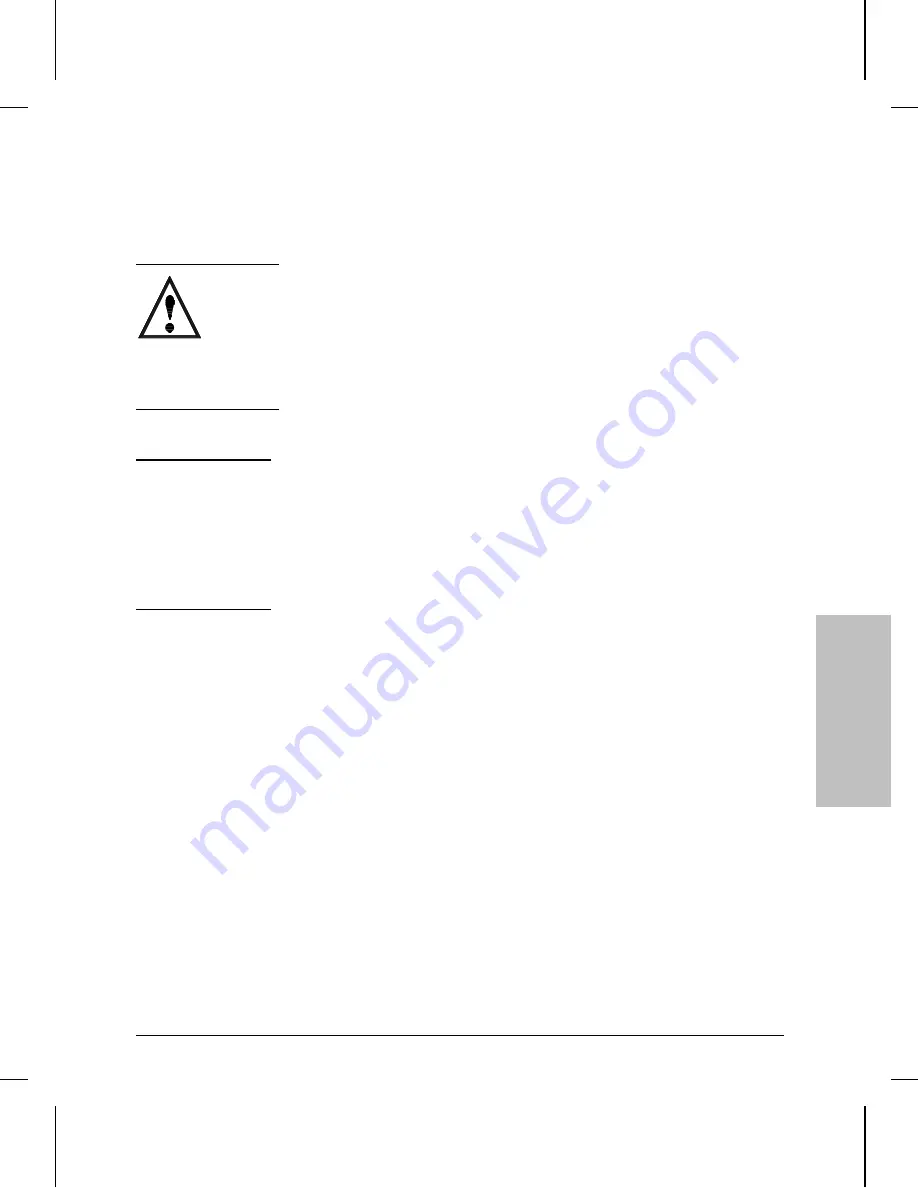
To Clear the Router
The combination of the Reset and Clear buttons restores all factory
defaults, including configuration defaults; removes the manager and user
passwords; initiates transmission of a series of Bootp requests to facilitate
(optional) automatic configuration from a remote source. (Refer to ‘‘4. Plug
In and Verify the Router Hardware’’ on page 1-22.) Use this procedure, as
described below, to clear the configuration if it is so corrupted that you
cannot access the router from the console.
N o t e
In step 3 below, ensure that you release the Clear button within five
seconds of releasing the Reset button. That is, holding the buttons in too
long—until either the Self-Test LED stops flashing (on newer model
routers) or the Fault and Net Fail LEDs begin to flash (on older model
routers)—prevents the clearing procedure from working. (In newer
models, the router goes into a diagnostic utility; in older models, it goes
into a test loop.) If this happens, recover by restarting the clearing
procedure.
1. Press and hold the Reset button, then immediately press and hold the
Clear button.
The Reset button protrudes slightly; you can press it with your finger.
The Clear button is recessed. Press it with a non-conducting pointed
implement like a wooden pencil or a toothpick.
2. Release the Reset button.
3. Release the Clear button within five seconds of releasing the Reset
button. The router will then reboot in the factory default. If
automatic configuration has been enabled via Quick Remote or a
Bootp server (and the proper network configuration), then the router
will reconfigure itself to the configuration it received from the
remote source. Otherwise, the router remains in the factory default.
F
e
a
tu
r
e
s
2
Router
Operation
Resetting the Router, Clearing the Passwords, and Clearing the Router
2-17
Содержание Series 200
Страница 1: ...Installation Guide Series 200 Series 400 HP AdvanceStack Routers ...
Страница 2: ...Installation Guide Hewlett Packard Series 200 Routers Hewlett Packard Series 400 Routers ...
Страница 5: ...Installation Guide Preface 4 ...
Страница 9: ...1 Installation and Initial Setup ...
Страница 52: ...2 Features and General Hardware Operation ...
Страница 71: ...3 Troubleshooting ...
Страница 90: ...A Cables and Connectors ...
Страница 111: ...B Modem Configuration ...
Страница 114: ...C Specifications ...
Страница 119: ...D FDDI Cable Attachment Configurations ...
Страница 129: ...Safety Information Safety Information 6 ...
Страница 133: ...HP Router PR HP Router FR HP Router TFR HP Router LR HP Router BR Regulatory Statements and Warranty 4 ...
Страница 144: ... Copyright 1994 Hewlett Packard Company Printed in Singapore 7 94 Manual Part Number 5962 8307 ...






























