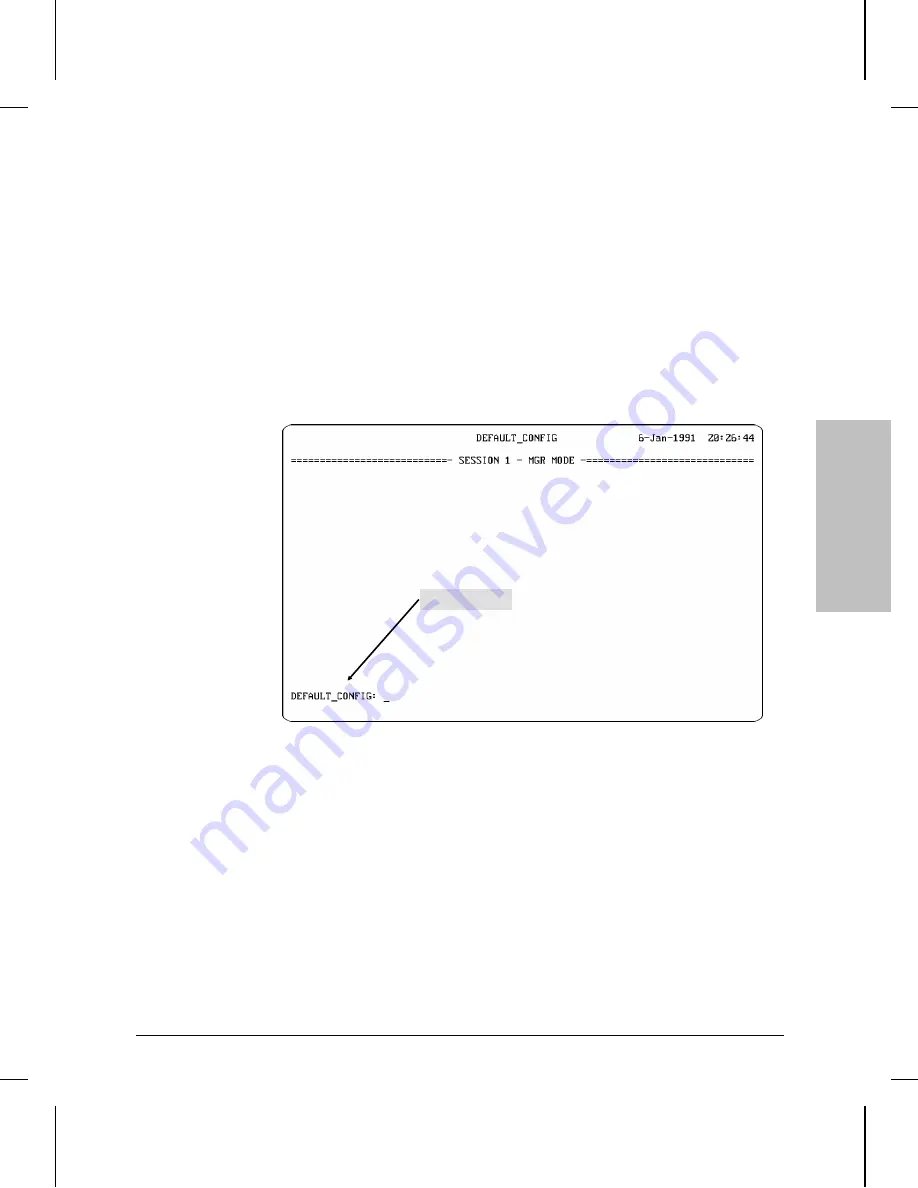
Setting a Password:
1. From the Main menu (page 1-27), select the Network Control
Language Interpreter (NCL). The NCL prompt then appears at the
bottom of the screen. It will be either
DEFAULT_CONFIG:
as shown below, or another name you have already configured for
your system.
2. At the prompt, type
password
and press
[Return]
.
3. Follow the prompts to set the manager password.
4. To set the user password, repeat this procedure, substituting user for
manager in step 3.
NCL prompt
Figure 1-27. The NCL Screen with Default Prompt
I
n
s
ta
ll
a
t
io
n
1
Installation
Phase 4: Initialize and Verify the Router
1-35
Содержание Series 200
Страница 1: ...Installation Guide Series 200 Series 400 HP AdvanceStack Routers ...
Страница 2: ...Installation Guide Hewlett Packard Series 200 Routers Hewlett Packard Series 400 Routers ...
Страница 5: ...Installation Guide Preface 4 ...
Страница 9: ...1 Installation and Initial Setup ...
Страница 52: ...2 Features and General Hardware Operation ...
Страница 71: ...3 Troubleshooting ...
Страница 90: ...A Cables and Connectors ...
Страница 111: ...B Modem Configuration ...
Страница 114: ...C Specifications ...
Страница 119: ...D FDDI Cable Attachment Configurations ...
Страница 129: ...Safety Information Safety Information 6 ...
Страница 133: ...HP Router PR HP Router FR HP Router TFR HP Router LR HP Router BR Regulatory Statements and Warranty 4 ...
Страница 144: ... Copyright 1994 Hewlett Packard Company Printed in Singapore 7 94 Manual Part Number 5962 8307 ...






























