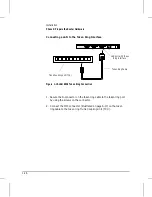Phase 4: Initialize and Verify the
Router
This phase begins with creating or modifying the configuration in a
router. If you are managing a router through the console port or over the
network, you will need to perform most or all of these steps. However,
you do not need to perform the steps in this phase for a local router if:
1. The system manager sets up Smartboot (the Quick Remote or Bootp
server configuration options) to configure the router
2. The router will be managed by an operator at a remote site
However, after the router has been configured successfully by any
means and is routing through one or more network interfaces, you may
perform any step in this section using either the console port access or
Telnet access (provided that the system is configured for Telnet).
N o t e
This section assumes that, when Smartboot is not used and the router is
set to the factory default, you are configuring it by using a console that
is connected to the router’s console port, either directly using an RS-232
cable or indirectly through a modem.
Direct Connection: Console-to-Router
Figure 1-23. Direct and Modem Connections Between Console and Console Port
modem
modem
Indirect Connection: Console/Modems/Router
Installation
Phase 4: Initialize and Verify the Router
1-26
Содержание Series 200
Страница 1: ...Installation Guide Series 200 Series 400 HP AdvanceStack Routers ...
Страница 2: ...Installation Guide Hewlett Packard Series 200 Routers Hewlett Packard Series 400 Routers ...
Страница 5: ...Installation Guide Preface 4 ...
Страница 9: ...1 Installation and Initial Setup ...
Страница 52: ...2 Features and General Hardware Operation ...
Страница 71: ...3 Troubleshooting ...
Страница 90: ...A Cables and Connectors ...
Страница 111: ...B Modem Configuration ...
Страница 114: ...C Specifications ...
Страница 119: ...D FDDI Cable Attachment Configurations ...
Страница 129: ...Safety Information Safety Information 6 ...
Страница 133: ...HP Router PR HP Router FR HP Router TFR HP Router LR HP Router BR Regulatory Statements and Warranty 4 ...
Страница 144: ... Copyright 1994 Hewlett Packard Company Printed in Singapore 7 94 Manual Part Number 5962 8307 ...