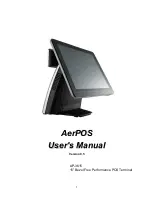Front Bezel Security
The front bezel can be locked in place by installing a security screw provided by HP. To install the
security screw:
1.
Prepare the computer for disassembly (
Preparation for Disassembly on page 41
).
2.
Remove the access panel (
Access Panel on page 42
).
3.
Remove the front bezel (
Front Bezel on page 43
).
4.
Remove one of the five silver 6-32 standard screws located on the front of the chassis behind
the bezel.
Figure 7-3
Retrieving the Front Bezel Security Screw
5.
Replace the front bezel.
44
Chapter 7 Removal and Replacement Procedures
Содержание rp5800
Страница 1: ...Maintenance Service Guide HP rp5800 Retail System ...
Страница 4: ...iv About This Book ...
Страница 10: ...x ...