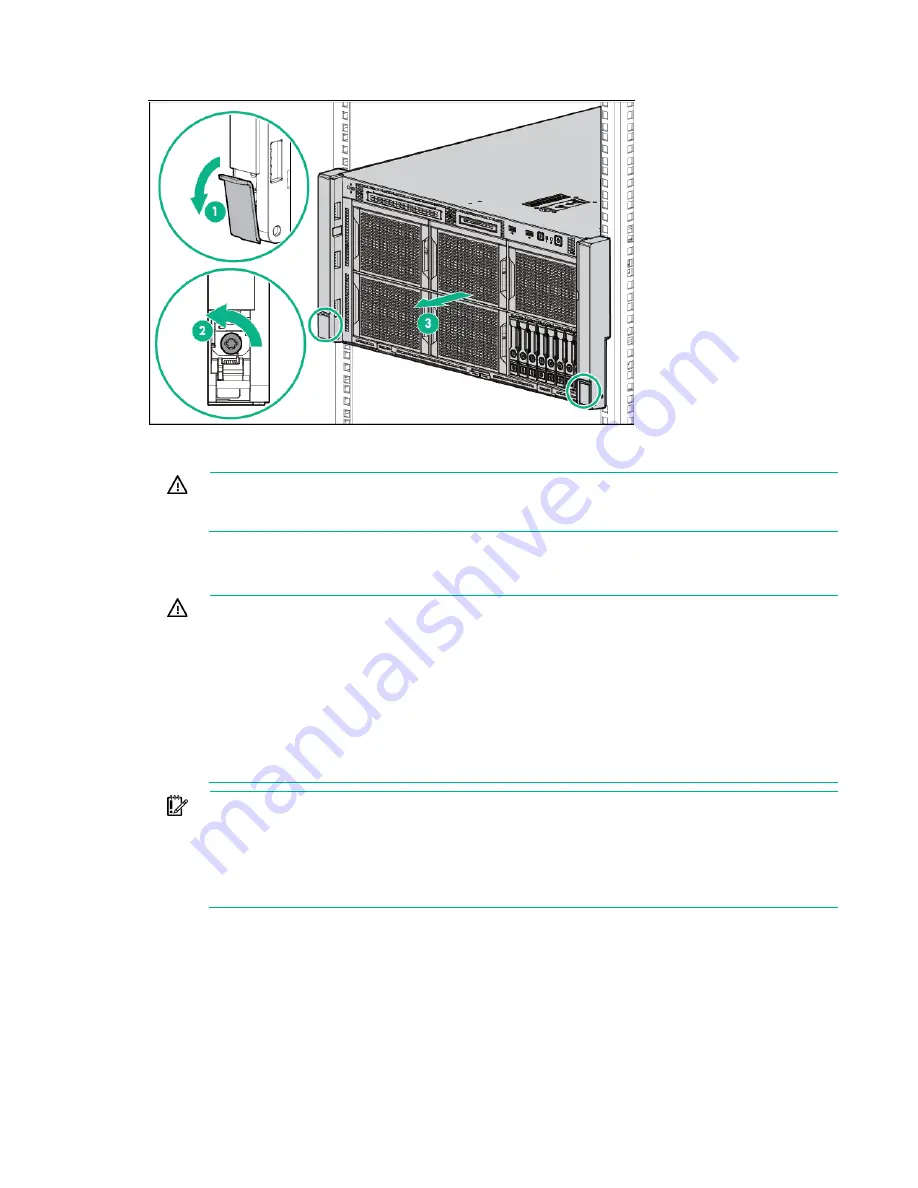
Removal and replacement procedures 30
5.
Extend the server from the rack.
6.
After completing the maintenance procedure, slide the server back into the rack, and then press the
server firmly into the rack to secure it in place.
WARNING:
To reduce the risk of personal injury, be careful when pressing the server
rail-release latches and sliding the server into the rack. The sliding rails could pinch your
fingers.
Remove the server from the rack
WARNING:
This server is very heavy. To reduce the risk of personal injury or damage to the
equipment:
•
Observe local occupational health and safety requirements and guidelines for manual
material handling.
•
Get help to lift and stabilize the product during installation or removal, especially when the
product is not fastened to the rails. Hewlett Packard Enterprise recommends that a
minimum of two people are required for all rack server installations. A third person may be
required to help align the server if the server is installed higher than chest level.
•
Use caution when installing the server in or removing the server from the rack; it is unstable
when not fastened to the rails.
IMPORTANT:
The requirement of extending or removing the server from the rack when
performing installation and maintenance procedures depends on the rail system used:
•
If using a ball-bearing rail system, you can perform most installations and maintenance by
simply extending the server from the rack.
•
If using a friction rail system, to perform installations or maintenance that requires access
panel removal, remove the server from the rack.
To remove the server from a Hewlett Packard Enterprise, Compaq-branded, Telco, or a third-party rack:
1.
Remove the security bezel ("
Remove the security bezel (optional)
2.
Power down the server (on page
3.
Disconnect all peripheral cables and power cords from the server rear panel.
4.
Extend the server from the rack (on page
5.
Remove the server from the rack.
Содержание ProLiant ML350 Gen9
Страница 5: ...Contents 5 Index 123 ...
Страница 13: ...Customer self repair 13 ...
Страница 14: ...Customer self repair 14 ...
Страница 15: ...Customer self repair 15 ...
Страница 18: ...Illustrated parts catalog 18 ...
Страница 64: ...Removal and replacement procedures 64 LFF configuration SFF configuration ...
Страница 91: ...Component identification 91 o Rack orientation 24 LFF drives o Tower orientation ...
Страница 104: ...Cabling 104 Storage controller installed in slot 1 to 4 Storage controller installed in slot 6 to 9 ...
Страница 105: ...Cabling 105 HPE Smart Storage Battery cabling Power supply backplane cabling GPU power cabling ...
Страница 109: ...Cabling 109 Embedded SATA cabling LFF configuration SFF configuration ...
Страница 112: ...Cabling 112 o SFF configuration o LFF configuration SAS Expander cabling One SAS Expander ...
Страница 113: ...Cabling 113 o LFF configuration o SFF configuration ...
Страница 114: ...Cabling 114 Two SAS Expanders Express bay cabling Express bay bridge card installed in PCIe slot 3 ...
















































