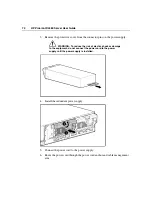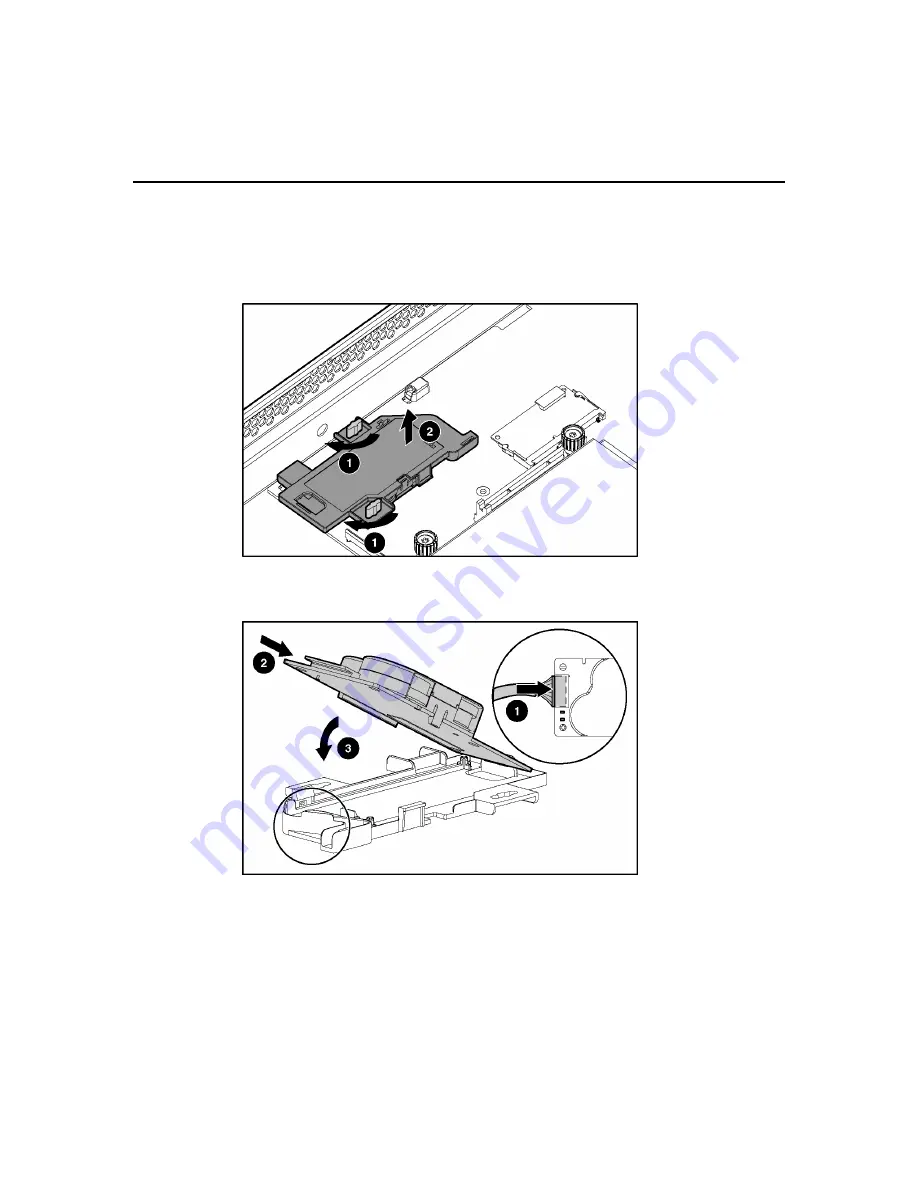
Hardware Options Installation
67
3. Remove the access panel ("Removing the Access Panel" on page 32).
4. Remove the PCI riser cage ("Removing the PCI Riser Cage" on page 32).
5. Remove the battery module bracket.
6. Connect the 14.0-cm (5.5-in) cable and install the battery module into the
bracket.
HP CONFIDENTIAL
File Name: 303212-1new.doc Last Saved On: 11/4/02 10:51 AM
Содержание ProLiant DL560
Страница 1: ...HP ProLiant DL560 Server User Guide ...
Страница 54: ......
Страница 78: ......
Страница 81: ...Server Cabling 81 HP CONFIDENTIAL File Name 303212 1new doc Last Saved On 11 4 02 10 51 AM ...
Страница 82: ......
Страница 98: ......
Страница 122: ......