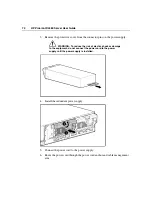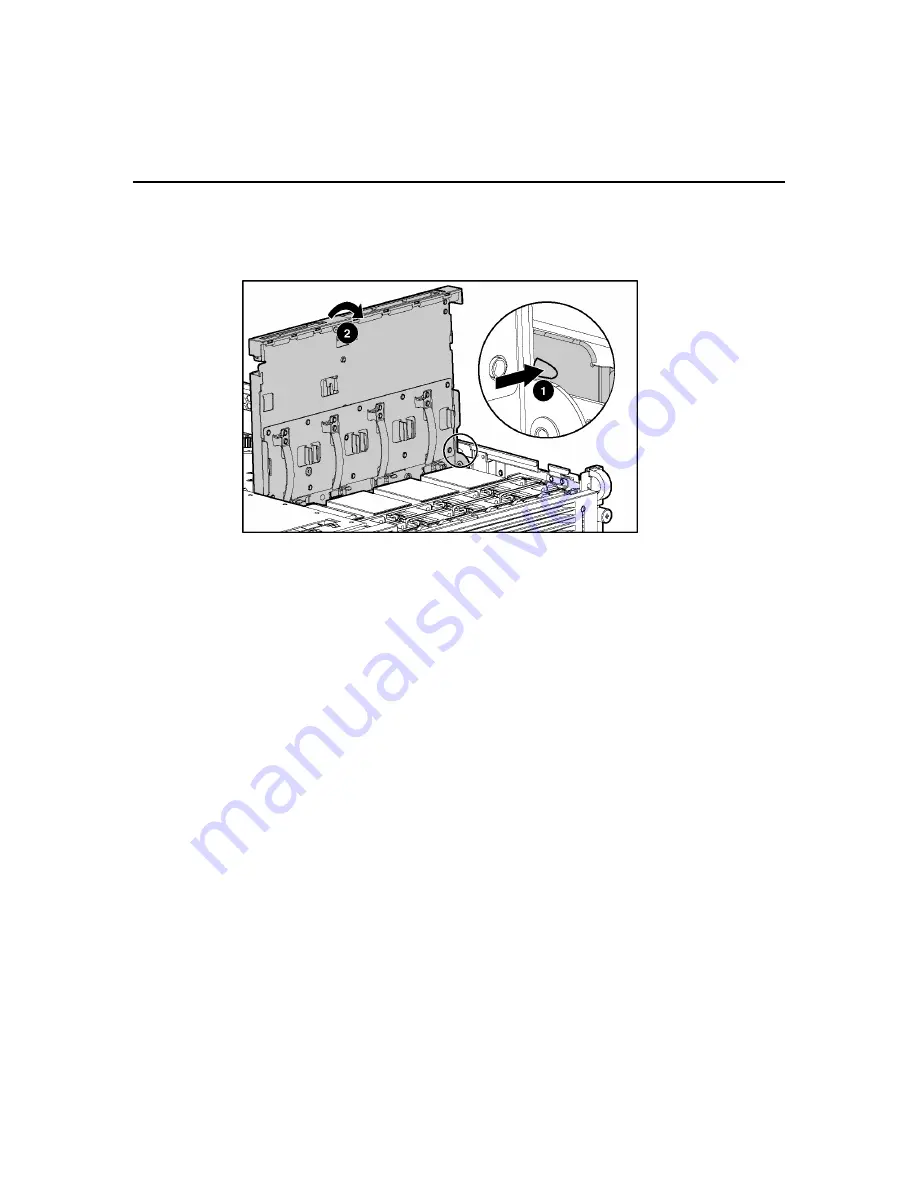
Hardware Options Installation
59
NOTE:
The appearance of compatible PPMs may vary.
9. Lower the removable media tray.
IMPORTANT:
If upgrading processor speed, update the system ROM
before installing the processor.
Memory Options
You can expand server memory by installing PC2100 Registered DDR SDRAM
DIMMs. The system supports up to six DIMMs.
NOTE:
The
Advanced Memory Protection
option in RBSU provides
additional memory protection beyond Advanced ECC. By default, the
server is set to
Advanced ECC Support
. Refer to the
HP ROM-Based
Setup Utility User Guide
, on the Documentation CD, for more
information.
The server supports two types of memory configurations:
•
•
Standard memory configuration for maximum performance with up to 12 GB
of active memory (six 2-GB memory modules)
Online spare memory configuration for maximum availability with up to
8 GB of active memory while simultaneously supporting up to 4 GB of
online spare memory
HP CONFIDENTIAL
File Name: 303212-1new.doc Last Saved On: 11/4/02 10:51 AM
Содержание ProLiant DL560
Страница 1: ...HP ProLiant DL560 Server User Guide ...
Страница 54: ......
Страница 78: ......
Страница 81: ...Server Cabling 81 HP CONFIDENTIAL File Name 303212 1new doc Last Saved On 11 4 02 10 51 AM ...
Страница 82: ......
Страница 98: ......
Страница 122: ......