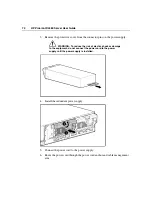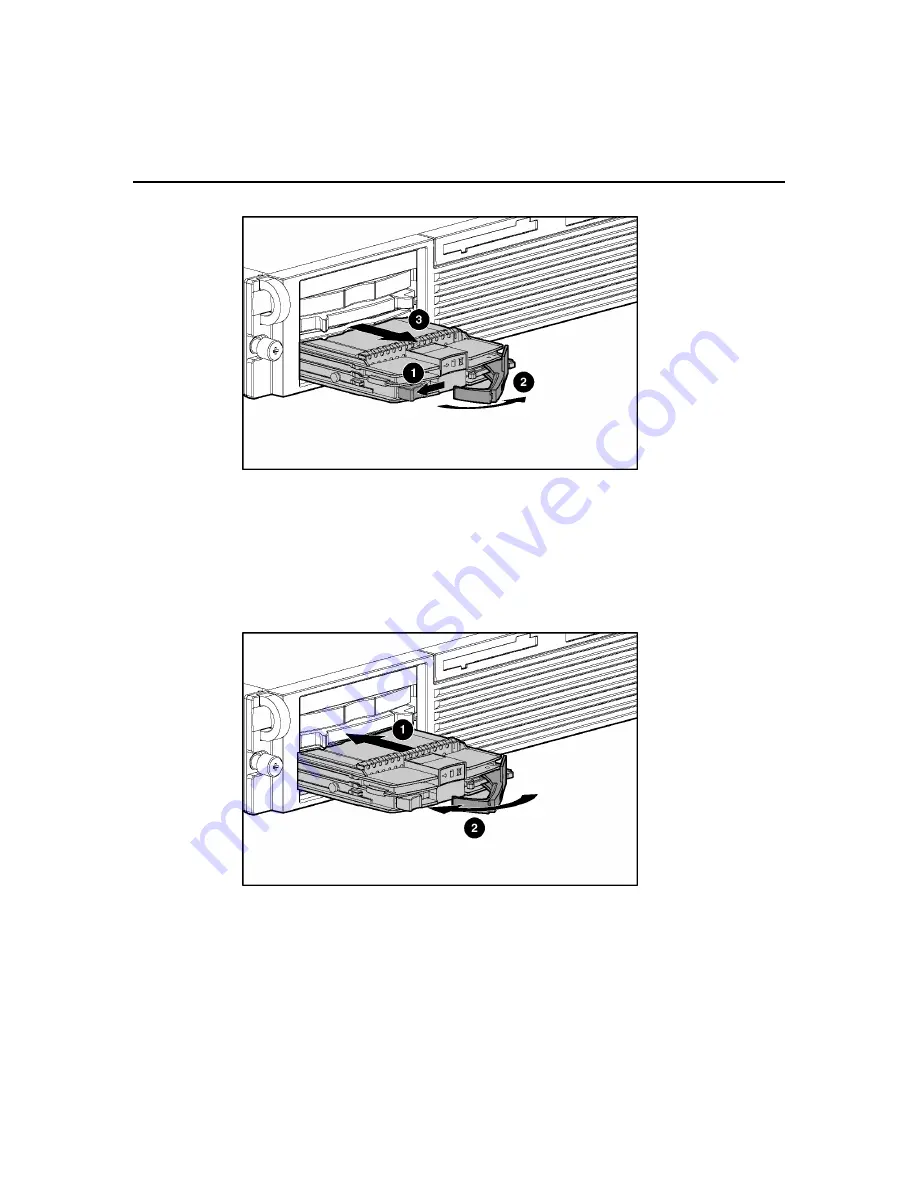
64
HP ProLiant DL560 Server User Guide
Installing a Hot-Plug SCSI Hard Drive
1. Remove the existing hard drive blank or hard drive from the drive bay
("Removing a Hard Drive Blank" on page 63, "Removing a Hot-Plug SCSI
Hard Drive" on page 63).
2. Install the hard drive.
3. Determine the status of the hard drive from the hot-plug hard drive LEDs.
4. Resume normal server operations.
HP CONFIDENTIAL
File Name: 303212-1new.doc Last Saved On: 11/4/02 10:51 AM
Содержание ProLiant DL560
Страница 1: ...HP ProLiant DL560 Server User Guide ...
Страница 54: ......
Страница 78: ......
Страница 81: ...Server Cabling 81 HP CONFIDENTIAL File Name 303212 1new doc Last Saved On 11 4 02 10 51 AM ...
Страница 82: ......
Страница 98: ......
Страница 122: ......