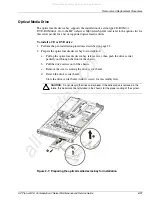Removal and Replacement Procedures
2-20
HP ProLiant DL145 Generation 2 Server Maintenance and Service Guide
To route the SCSI drive cables when the controller board is installed in the low-profile
expansion slot:
1.
Reinstall the PCI riser board assembly following the procedures described on page 2-40.
2.
Route the SCSI cable towards the SCSI hard drive:
a.
Connect the cable to the corresponding connector on the SCSI controller board.
b.
Fold the connector end of the SCSI cable in the manner illustrated in the following
figure, then route the cable towards the air duct.
The marked side of the cable should be facing down.
Figure 2-22: SCSI cable routing for low-profile controller boards phase 1
c.
Use the two retainer tabs on the air duct to secure the cable.
d.
Open the protective mylar sheet on the air duct.
e.
Lay the cable flat in the slot on the air duct surface.
Figure 2-23: SCSI cable routing for low-profile controller boards phase 2
All manuals and user guides at all-guides.com