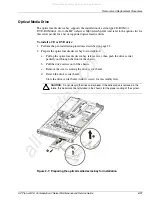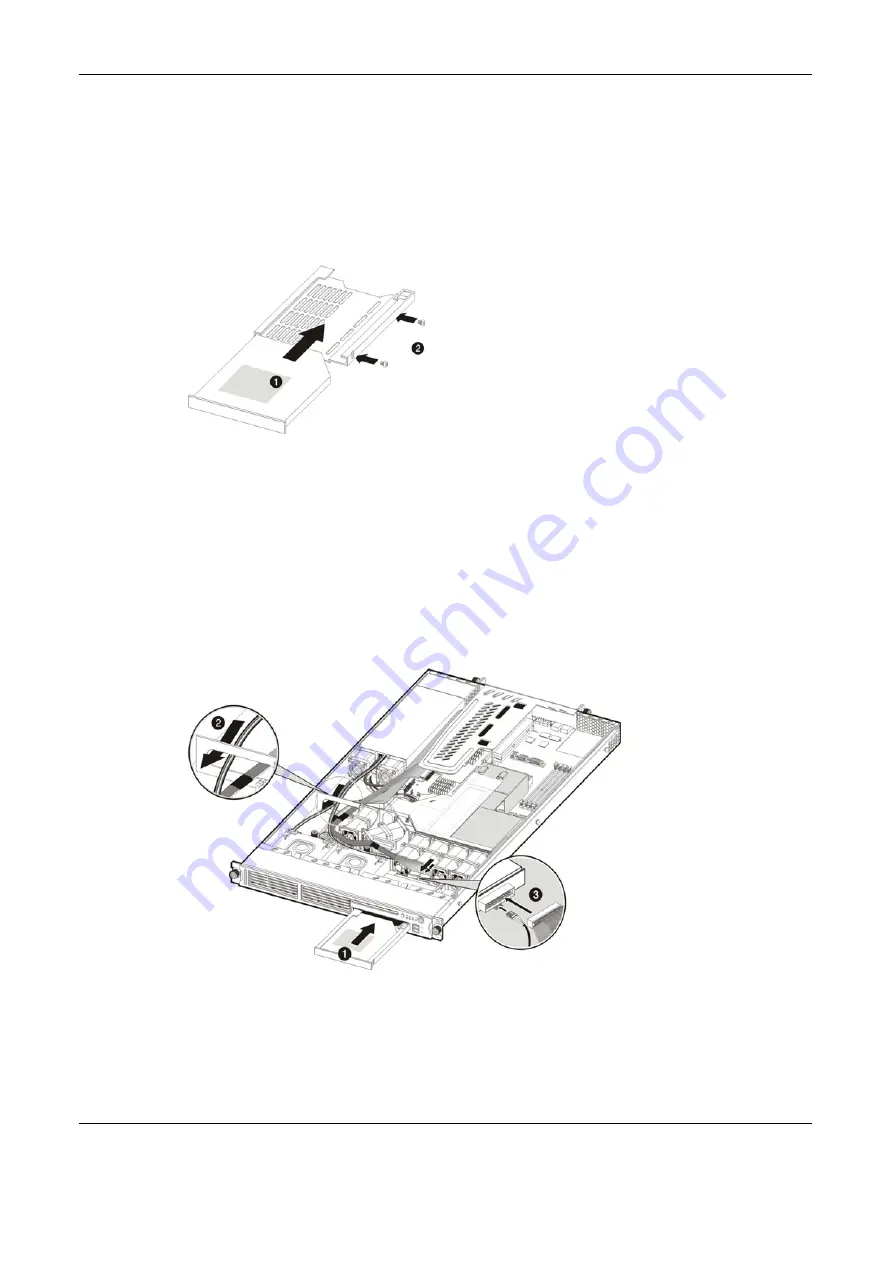
Removal and Replacement Procedures
2-12
HP ProLiant DL145 Generation 2 Server Maintenance and Service Guide
3.
Remove the new optical drive from its protective packaging.
The optical drive option kits include mounting screws for drive installation.
4.
Install the new optical drive in its carrier:
a.
Align the optical drive in the carrier.
b.
Secure the drive with two mounting screws.
Figure 2-8: Installing the optical media drive in its carrier
5.
Install the new optical drive into the chassis:
a.
Slide the CD-ROM drive assembly into the chassis until the media device bay release
lever snaps into place.
b.
Route the optical drive’s power cables through the cable management opening of the
chassis’ partition wall.
c.
Connect the IDE data and power cables to their corresponding connectors on the rear
of the drive.
Figure 2-9: Installing the CD-ROM drive assembly in the chassis
6.
Perform the post-installation procedures described on page 2-6.
All manuals and user guides at all-guides.com