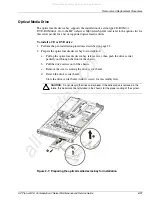Removal and Replacement Procedures
2-18
HP ProLiant DL145 Generation 2 Server Maintenance and Service Guide
Figure 2-18: Removing the cover of the standard height/full-length expansion slot
4.
Remove the SCSI controller board from its protective packaging, handling it by the
edges.
Some controller boards can only be installed in one slot but other boards can be
configured to fit in either slot by replacing the default bracket (attached to the board) with
a different sized one. The different sized bracket and instructions on how to attach it to
the board is included in the option kit.
5.
Verify that the board’s default bracket is compatible with the configuration of the
selected slot.
If it is not compatible, replace the bracket with one that is compatible.
6.
Slide the SCSI controller board into the slot.
Firmly press the board to seat it properly on the slot.
Figure 2-19: Installing the SCSI controller board in the low–profile expansion slot
All manuals and user guides at all-guides.com