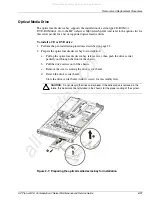Removal and Replacement Procedures
2-6
HP ProLiant DL145 Generation 2 Server Maintenance and Service Guide
Post-installation Procedures
Perform the steps below after installing or removing a server component:
1.
Be sure all components are installed according to the described step-by-step instructions.
2.
Check to make sure you have not left loose tools or parts inside the server.
3.
Reinstall any expansion board(s), peripheral(s), board cover(s), bracket (s) and system
cable(s) that have previously been removed.
4.
If you have removed the air duct and/or the PCI riser board bracket, reinstall it.
5.
Reinstall the top cover.
6.
Connect all external cables and the AC power cord to the system.
7.
Press the power button on the front panel to turn on the server.
Powering Down the Server
The server does not completely power down when the power button is pressed. The button
toggles between On and Standby. The standby position removes power from most electronics
and the drives, but some internal circuitry remains active. To completely remove all power
from the system, disconnect all power cords from the server.
To power down the server:
1.
Shut down server as directed by the OS documentation.
2.
Press the power button to toggle to Standby.
This places the server in standby mode changing the power LED indicator to amber. In
this mode, the main power supply output is disabled. Standby does not completely
disable or remove power from the system.
3.
Disconnect the AC power cord from the AC outlet and then from the server.
4.
Be sure that the power LED indicator is turned off and that the fan noise has stopped.
5.
Disconnect all external peripheral devices from the server.
All manuals and user guides at all-guides.com
all-guides.com