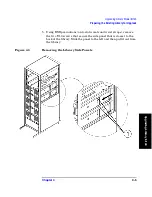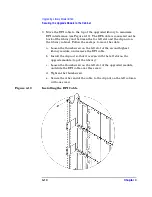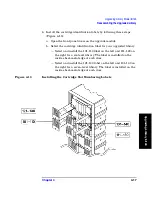Upgrading Library Model 6/140
Securing the Upgrade Module to the Cabinet
Chapter 4
4-13
U
pgrad
ing Li
brary 6
/140
2. Install the interconnect cable from the motherboard on the upgrade
module to the motherboard on the existing library. The connection
should go from the top connector of the existing library to the bottom
connector of the upgrade module (Figure 4-9). Ensure the cable does
not interfere with other connectors.
CAUTION
Align and install the interconnect cable as show in Figure 4-9. The pins
can become damaged if the cable is incorrectly installed.
Figure 4-9
Installing the Interconnect Cable
Содержание ProBook 440
Страница 7: ...Chapter 1 1 1 Preparing for the Upgrade 1 Preparing a 2 20 and 4 40 Library for the Upgrade ...
Страница 17: ...Chapter 2 2 1 Upgrading 20 Slot Libraries 2 Upgrading a 20 Slot Library to 40 or 60 Slots ...
Страница 39: ...Chapter 3 3 1 Upgrading 40 Slot Libraries 3 Upgrading a 40 Slot Library to 60 Slots ...
Страница 56: ...Upgrading a 40 Slot Library to 60 Slots Verifying the Connection Chapter 3 3 18 ...
Страница 57: ...Chapter 4 4 1 Upgrading Library 6 140 4 Upgrading Library Model 6 140 ...