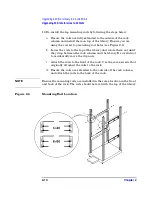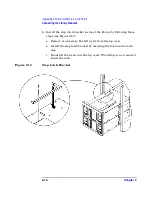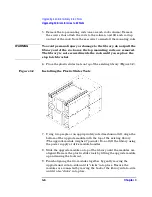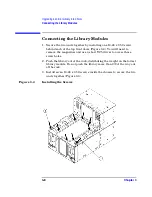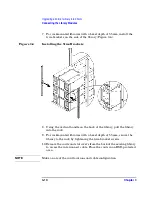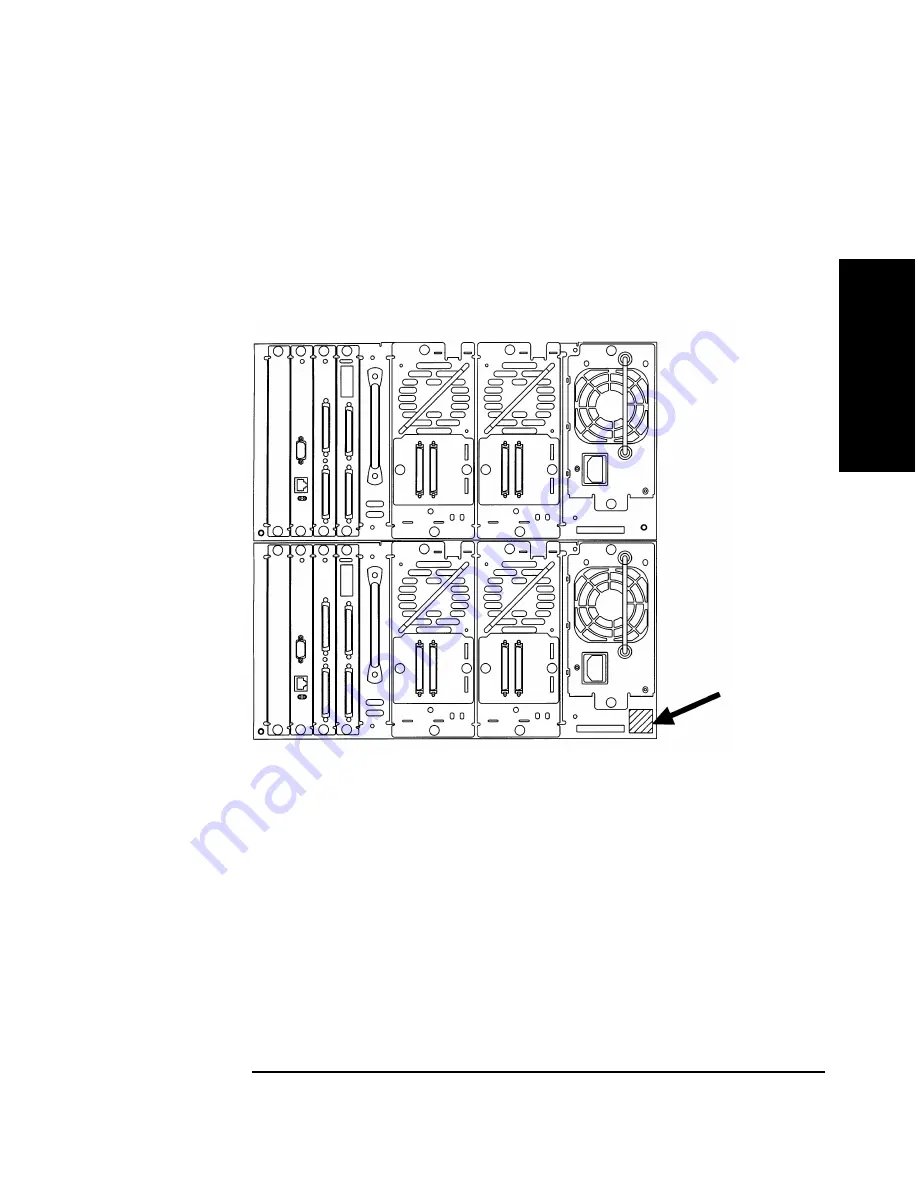
Upgrading a 20-Slot Library to 40 or 60 Slots
Connecting the Library Modules
Chapter 2
2-17
U
pgrad
ing 2
0
-S
lo
t
Li
brari
e
s
13. Select the upgrade notice label that is in the appropriate language for
the customer, and install it to the right of the pull-out tabs on the
back of the library (Figure 2-13). Add the second upgrade notice label
underneath the front left magazine on the lowest library module.
Figure 2-13
Installing the Upgrade Notice Label
14. Add the upgrade serial number label to the bottom pull-out tab on the
back of the library.
15. Continue the procedure by referring to “Moving the Front Panel
Components and Display” on page 2-18.
Содержание ProBook 440
Страница 7: ...Chapter 1 1 1 Preparing for the Upgrade 1 Preparing a 2 20 and 4 40 Library for the Upgrade ...
Страница 17: ...Chapter 2 2 1 Upgrading 20 Slot Libraries 2 Upgrading a 20 Slot Library to 40 or 60 Slots ...
Страница 39: ...Chapter 3 3 1 Upgrading 40 Slot Libraries 3 Upgrading a 40 Slot Library to 60 Slots ...
Страница 56: ...Upgrading a 40 Slot Library to 60 Slots Verifying the Connection Chapter 3 3 18 ...
Страница 57: ...Chapter 4 4 1 Upgrading Library 6 140 4 Upgrading Library Model 6 140 ...