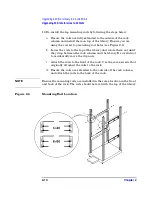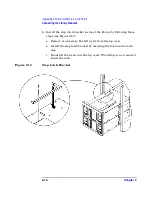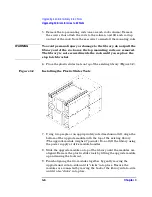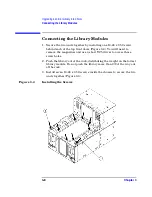Upgrading a 20-Slot Library to 40 or 60 Slots
Connecting the Library Modules
Chapter 2
2-15
U
pgrad
ing 2
0
-S
lo
t
Li
brari
e
s
7. For rackmounted libraries with a bezel depth of 55 mm, install the
trim brackets on the side of the library (Figure 2-11).
Figure 2-11
Installing the Trim Brackets
8. Using the vertical handle on the back of the library, pull the library
into the rack.
9. For rackmounted libraries with a bezel depth of 55 mm, tighten the
trim bracket screws to secure the library to the rack.
10. Remove the cards and slot covers from the back of the existing library
to access the interconnect cable. Place the cards in an ESD-protected
area.
11. From the back of the library and using an additional light source,
connect the interconnect cable from the motherboard on the upgrade
module to the motherboard on the existing library. The connection
should go from the top connector of the existing library to the bottom
connector of the upgrade module (Figure 2-12 on page 2-16). Ensure
the cable does not interfere with other connectors.
NOTE
Make a note of the card locations and cable configuration.
Содержание ProBook 440
Страница 7: ...Chapter 1 1 1 Preparing for the Upgrade 1 Preparing a 2 20 and 4 40 Library for the Upgrade ...
Страница 17: ...Chapter 2 2 1 Upgrading 20 Slot Libraries 2 Upgrading a 20 Slot Library to 40 or 60 Slots ...
Страница 39: ...Chapter 3 3 1 Upgrading 40 Slot Libraries 3 Upgrading a 40 Slot Library to 60 Slots ...
Страница 56: ...Upgrading a 40 Slot Library to 60 Slots Verifying the Connection Chapter 3 3 18 ...
Страница 57: ...Chapter 4 4 1 Upgrading Library 6 140 4 Upgrading Library Model 6 140 ...