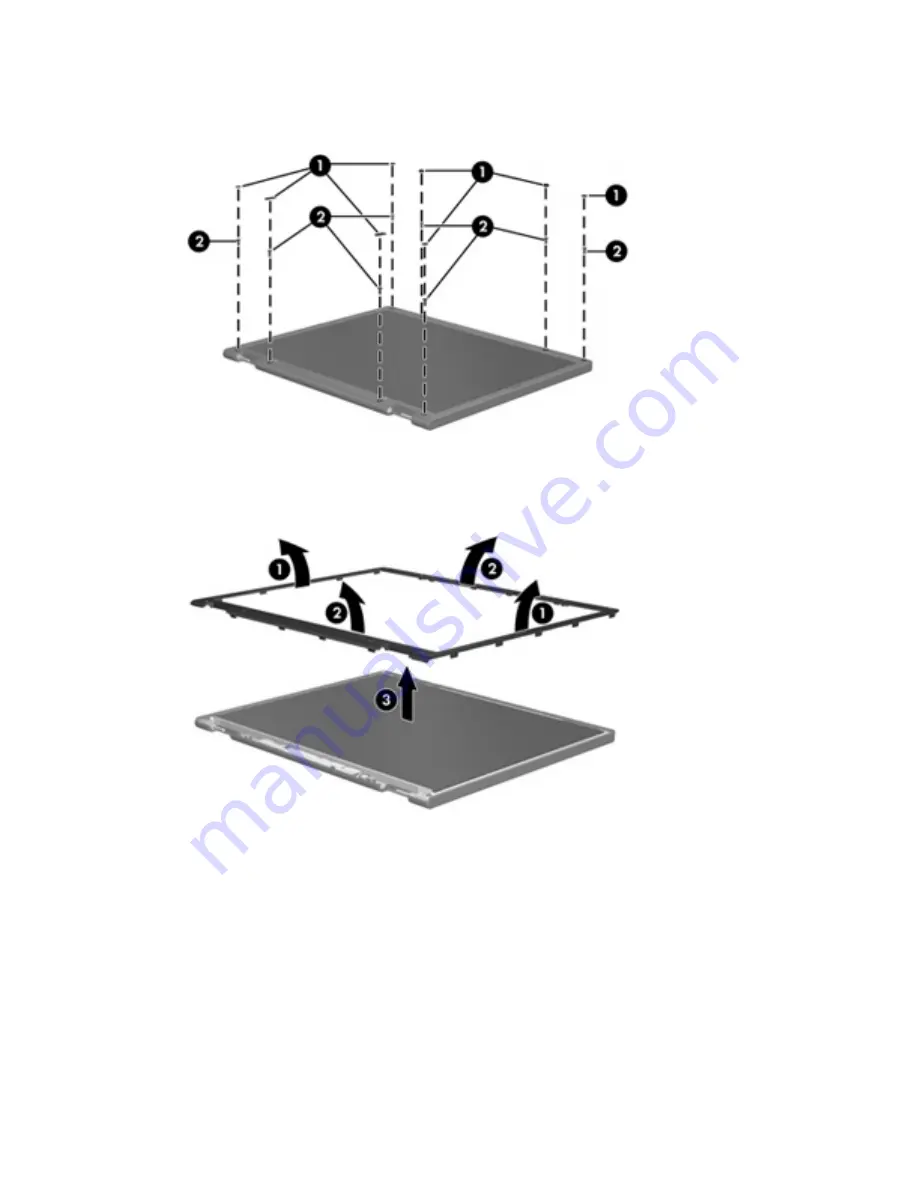
Perform the following steps to disassemble the display assembly:
1.
Remove all screw covers
(1)
and screws
(2)
that secure the display bezel to the display assembly.
2.
Lift up and out on the left and right inside edges
(1)
and the top and bottom inside edges
(2)
of the
display bezel until the bezel disengages from the display assembly.
3.
Remove the display bezel
(3)
.
130 Chapter 11 Recycling
Содержание Pavilion dv2
Страница 1: ...HP Pavilion dv2 Entertainment PC Maintenance and Service Guide ...
Страница 4: ...iv Safety warning notice ...
Страница 23: ...Service tag 15 ...
Страница 91: ...After either choice the computer restarts in Windows Using the Setup Utility 83 ...
Страница 111: ...Where used 2 screws that secure the power switch board to the base enclosure Phillips PM2 0x3 0 screw 103 ...
Страница 113: ...Where used 3 screws that secure the UMA heat sink to the bottom of the system board Phillips PM2 0 4 0 screw 105 ...
Страница 119: ...Where used 2 screws that secure the speaker module to the base component Phillips PM2 5 4 0 screw 111 ...
Страница 121: ...Where used 2 screws that secure the WLAN module to the bottom of the computer Phillips PM2 5x4 0 screw 113 ...
Страница 147: ......










































