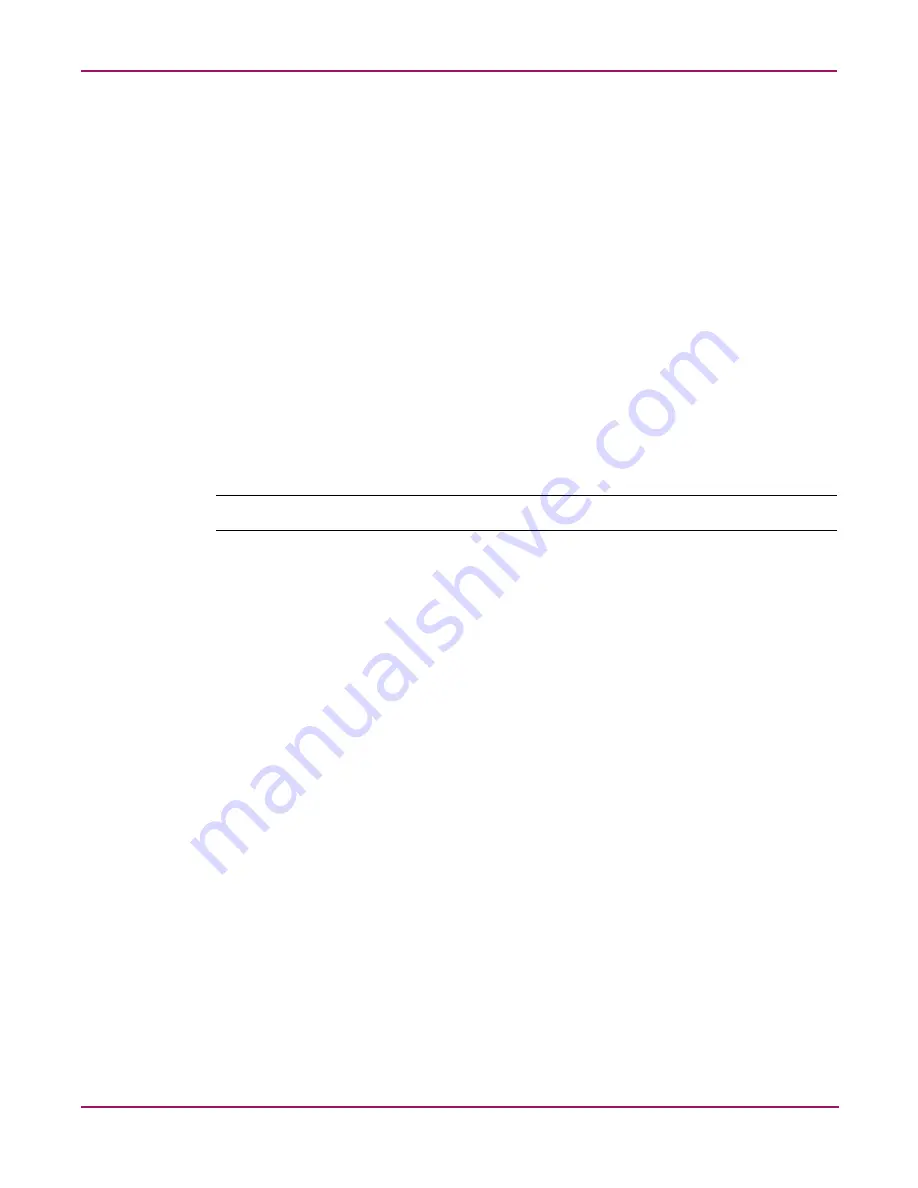
Completing the Appliance Setup
31
Continuous Access Storage Appliance Installation and Maintenance Guide
Setting the current date and local time
HP Manufacturing does not set the current date or local time before shipping the appliance.
After you power on the appliance nodes, check the date and time on each node. Verify with the
customer that the date and time reflect the correct time zone. Having the correct date and time
is helpful when generating logs to troubleshoot issues.
To view or set the the current date and time on the appliance nodes:
1. Set the console display to node 0.
The hp OV CASA Console window opens.
2. Ensure that the hp OV CASA Console window is open in administrative mode.
3. Press Alt+C to open a command prompt window.
4. At the
c:\
prompt, enter
date
and press Enter.
The system displays the current date. You can change the date if necessary.
5. At the
c:\
prompt, enter
time
and press Enter.
The system displays the current time. You can change the time if necessary.
6. Set the console display to node 1 and repeat steps 2 through 5.
Note:
If switches are connected to the appliance, verify the date and time on each switch.
Содержание Open View
Страница 22: ...Unpacking the Appliance 22 Continuous Access Storage Appliance Installation and Maintenance Guide ...
Страница 136: ...IP Mirroring 136 Continuous Access Storage Appliance Installation and Maintenance Guide ...
Страница 146: ...Appliance Components 146 Continuous Access Storage Appliance Installation and Maintenance Guide ...
Страница 184: ...Index 184 Continuous Access Storage Appliance Installation and Maintenance Guide ...






























