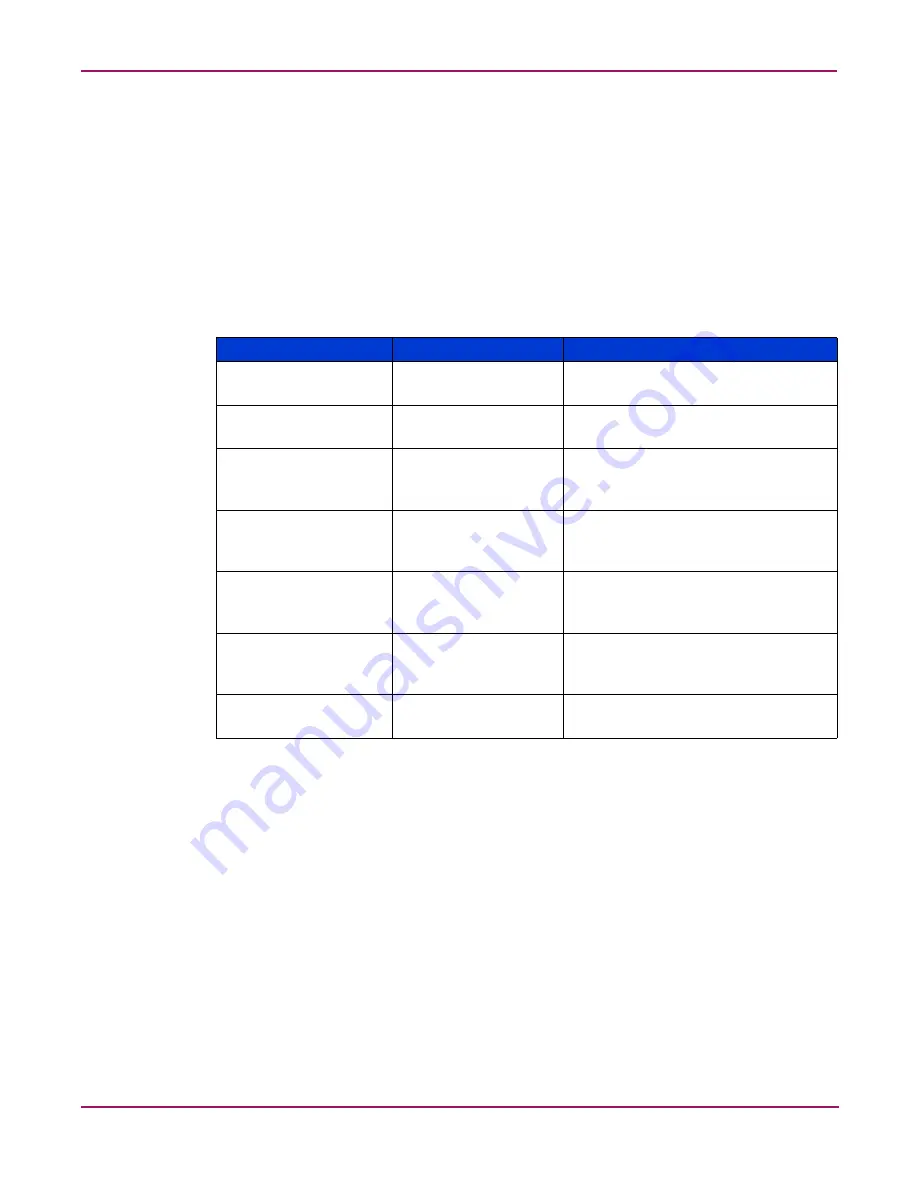
Service Messages
160
Continuous Access Storage Appliance Installation and Maintenance Guide
Setting node logging levels
The health monitor issues SNMP requests to the ProLiant insight management agents installed
on the appliance nodes. The status information gathered by the health monitor displays in the
status info section of the hp OV CASA Console window (See
on page 24 for more information.)
The health monitor uses a logger to assist with troubleshooting. You can modify the logging
levels using the
logging_level
parameter contained in the
logger.config
file. This
file is located in
c:\shell\config folder
. The default logging level is 2.
lists the logging levels that you can set for the health monitor.
Table 10: Logging levels
Logging level
Range
Description
None
0..1
Generates the
Logger started
and
Logger stopped
entries only.
Critical
2..4
Generates the least amount of log
entries.
High
5..7
Increases the number of log entries
generated, compared to the previous
level.
Medium
8..10
Increases the number of log entries
generated, compared to the previous
level.
Normal
11..13
Increases the number of log entries
generated, compared to the previous
level.
Low
14..16
Increases the number of log entries
generated, compared to the previous
level.
Debug
17..
Generates the maximum amount of
log entries for debugging.
Содержание Open View
Страница 22: ...Unpacking the Appliance 22 Continuous Access Storage Appliance Installation and Maintenance Guide ...
Страница 136: ...IP Mirroring 136 Continuous Access Storage Appliance Installation and Maintenance Guide ...
Страница 146: ...Appliance Components 146 Continuous Access Storage Appliance Installation and Maintenance Guide ...
Страница 184: ...Index 184 Continuous Access Storage Appliance Installation and Maintenance Guide ...






























