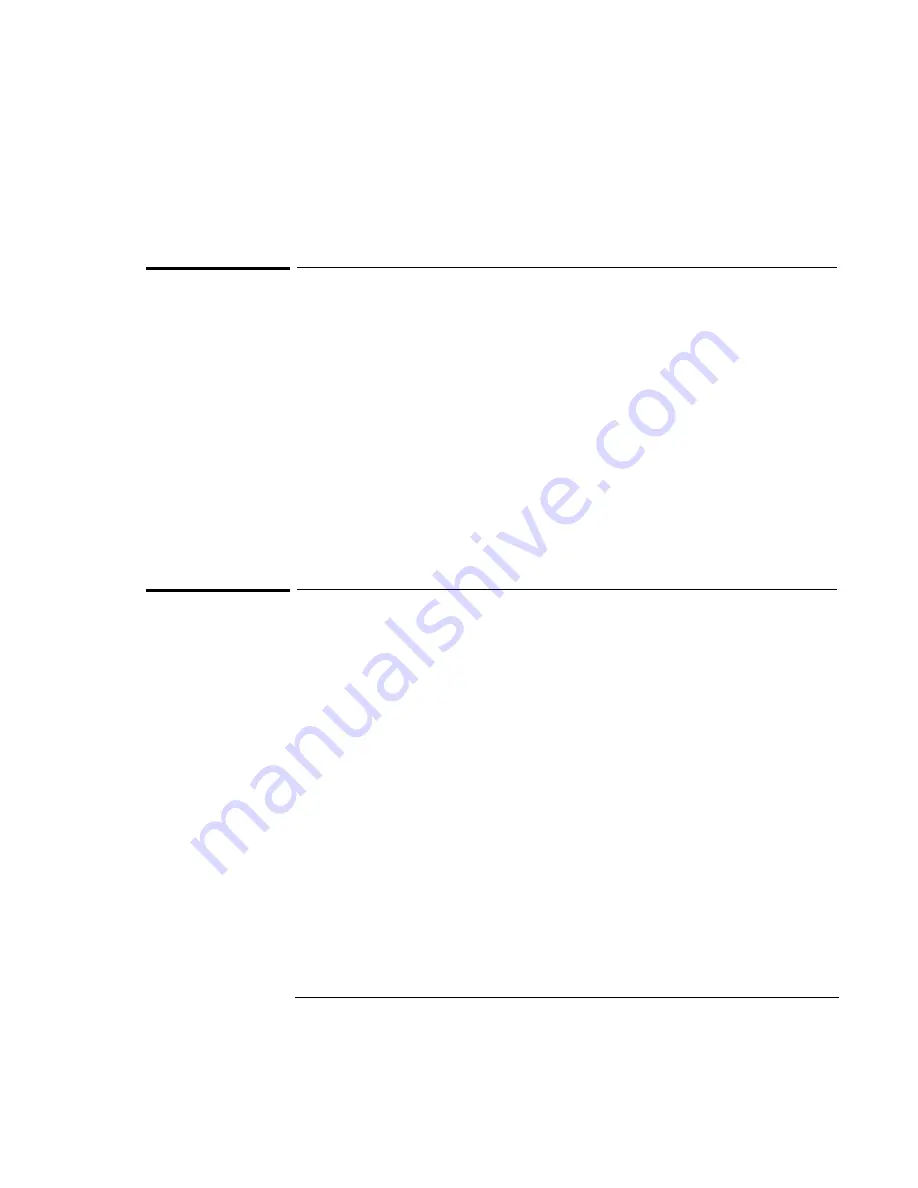
Using the Recovery CD
Installing Retail Windows 95
6-10
To install PC Card support for retail Windows 95
If you’ve installed a
retail
version of Windows 95, you’ll need to install PC Card
support.
1. From Control Panel, double-click System.
2. Click Device Manager.
3. Under PCMCIA Socket, double-click on the device with the red X.
4. Under General, Properties, check Device Usage to enable this device in the
current profile called Original Configuration (Current).
5. Click OK.
6. The PCMCIA Installation Wizard starts.
7. Follow the on-screen instructions.
To install infrared support for retail Windows 95
If you’ve installed a
retail
version of Windows 95, you’ll need to install infrared
support. This drivers are located on the OmniBook’s hard drive or on the
Recovery
CD
in \Omnibook\Drivers\Win95\Irda and in \Omnibook\Drivers\Win95\Fastir.
1. Go to the infrared drivers directory (\Omnibook\Drivers\Win95\Irda) and copy
the .INF files to C:\Windows\Inf:
2. If prompted to overwrite old files, click Yes.
3. Reboot the OmniBook.
4. When you see the HP logo, press F2 to enter the BIOS Setup utility.
5. Go to the System Devices menu.
6. Set the Infrared Port to Enabled.
7. Set the Mode to FIR.
8. Set the Base I/O address to either 2F8 IRQ3 or 3F8 IRQ4
9. If necessary, set the DMA Channel to DMA 3.
10. Disable the Parallel Port.
Содержание OmniBook 7100
Страница 1: ...HP OmniBook 7100 Reference Guide ...
Страница 9: ...1 Introducing the OmniBook ...
Страница 25: ...2 Operating the OmniBook ...
Страница 48: ......
Страница 49: ...3 Managing Battery Power ...
Страница 60: ......
Страница 61: ...4 Making Connections ...
Страница 83: ...5 Expanding the OmniBook ...
Страница 91: ...6 Using the Recovery CD ...
Страница 111: ...7 Troubleshooting ...
Страница 127: ...8 Specifications and Regulatory Information ...






























