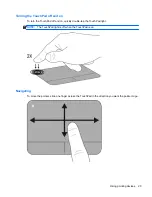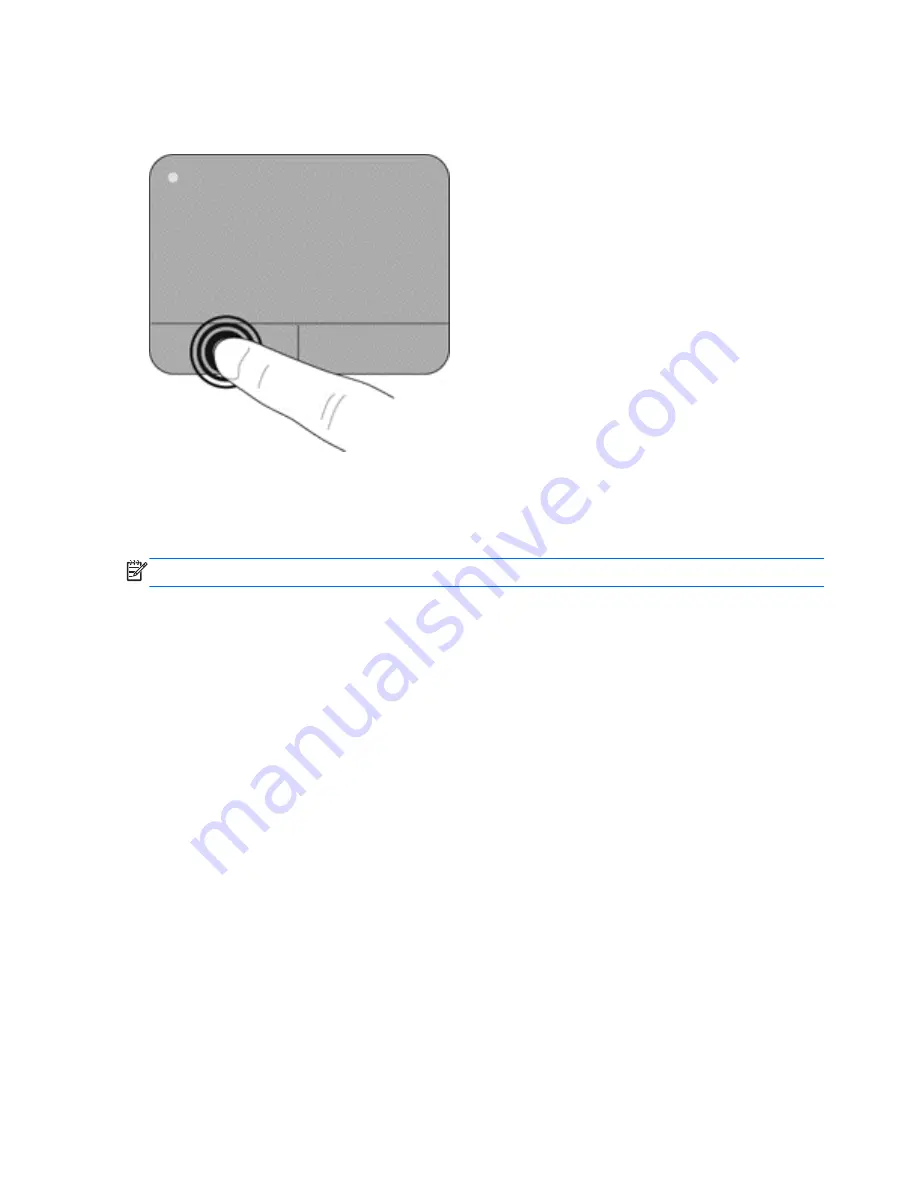
Selecting
Use the left and right TouchPad buttons like the corresponding buttons on an external mouse.
Using TouchPad gestures
The TouchPad supports a variety of gestures. To use TouchPad gestures, place two fingers on the
TouchPad at the same time.
NOTE:
TouchPad gestures are not supported in all programs.
To turn the gestures on and off:
1.
Select
Start
>
Control Panel
>
Hardware and Sound
.
2.
Under Devices and Printers, click
Mouse
.
3.
Click the
Multitouch Gestures
tab, and then select the gesture that you want to turn on or off.
4.
Click
Apply
, and then click
OK
.
24
Chapter 4 Keyboard and pointing devices
Содержание LW475UA
Страница 1: ...Getting Started HP Notebook ...
Страница 4: ...iv Safety warning notice ...
Страница 7: ...Index 52 vii ...
Страница 8: ...viii ...
Страница 54: ...7 Customer support Contacting customer support Labels 46 Chapter 7 Customer support ...
Страница 57: ...8 Specifications Input power Operating environment 49 ...
Страница 62: ......