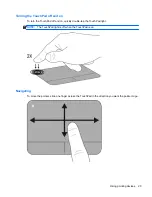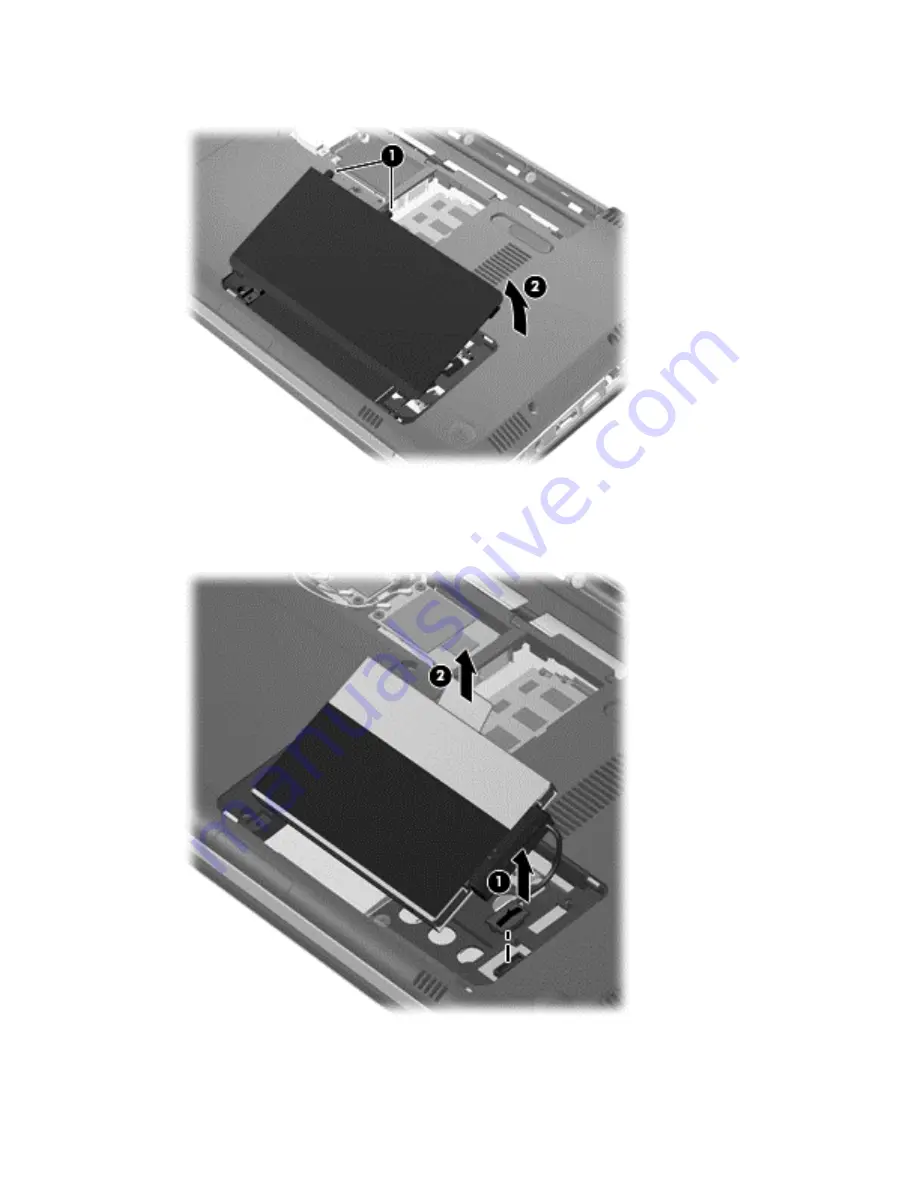
8.
Remove the hard drive cover
(2)
.
9.
Pull the small black plastic tab firmly to disconnect the hard drive cable from the system board
(1)
.
10.
Grasp the tab and lift the hard drive
(2)
out of the hard drive bay.
11.
Disconnect the hard drive cable from the hard drive
(1)
.
30
Chapter 5 Maintenance
Содержание LW475UA
Страница 1: ...Getting Started HP Notebook ...
Страница 4: ...iv Safety warning notice ...
Страница 7: ...Index 52 vii ...
Страница 8: ...viii ...
Страница 54: ...7 Customer support Contacting customer support Labels 46 Chapter 7 Customer support ...
Страница 57: ...8 Specifications Input power Operating environment 49 ...
Страница 62: ......