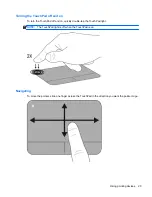c.
Gently press the memory module
(3)
down, applying pressure to both the left and right
edges of the memory module, until the retention clips snap into place.
CAUTION:
To prevent damage to the memory module, be sure that you do not bend the
memory module.
9.
Align the tabs
(1)
on the memory module compartment cover with the notches on the computer.
10.
Close the cover
(2)
.
11.
Tighten the 2 memory module compartment cover screws
(3)
.
12.
Replace the battery.
13.
Turn the computer right-side up, and then reconnect external power and external devices.
14.
Turn on the computer.
36
Chapter 5 Maintenance
Содержание LW475UA
Страница 1: ...Getting Started HP Notebook ...
Страница 4: ...iv Safety warning notice ...
Страница 7: ...Index 52 vii ...
Страница 8: ...viii ...
Страница 54: ...7 Customer support Contacting customer support Labels 46 Chapter 7 Customer support ...
Страница 57: ...8 Specifications Input power Operating environment 49 ...
Страница 62: ......