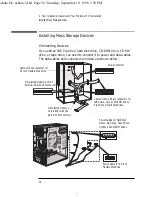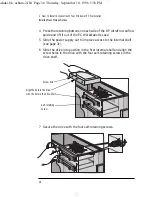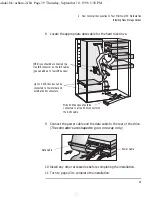2 How to Install Accessories In Your Minitower PC Workstation
Installing Memory
34
English
5
Remove the airflow guide covering the processor sockets (if
needed).
6
Remove the transparent SCSI holder to provide easy access to the
memory module slots.
7
The location of the memory module slots is shown here.
8
Slide the memory module into the slot at 90° to the system board
(with the cutouts furthest away from the processor).
9
Firmly
press the memory module
completely
into the connector
until the retaining clips click into position.
SCSI holder
Slide the memory module
into the slot at 90
o
to the
system board
Push the module until
the retaining clips click
into position
Memory module
cutouts
ashaki.bk : asham-2.fb4 Page 34 Thursday, September 10, 1998 5:58 PM