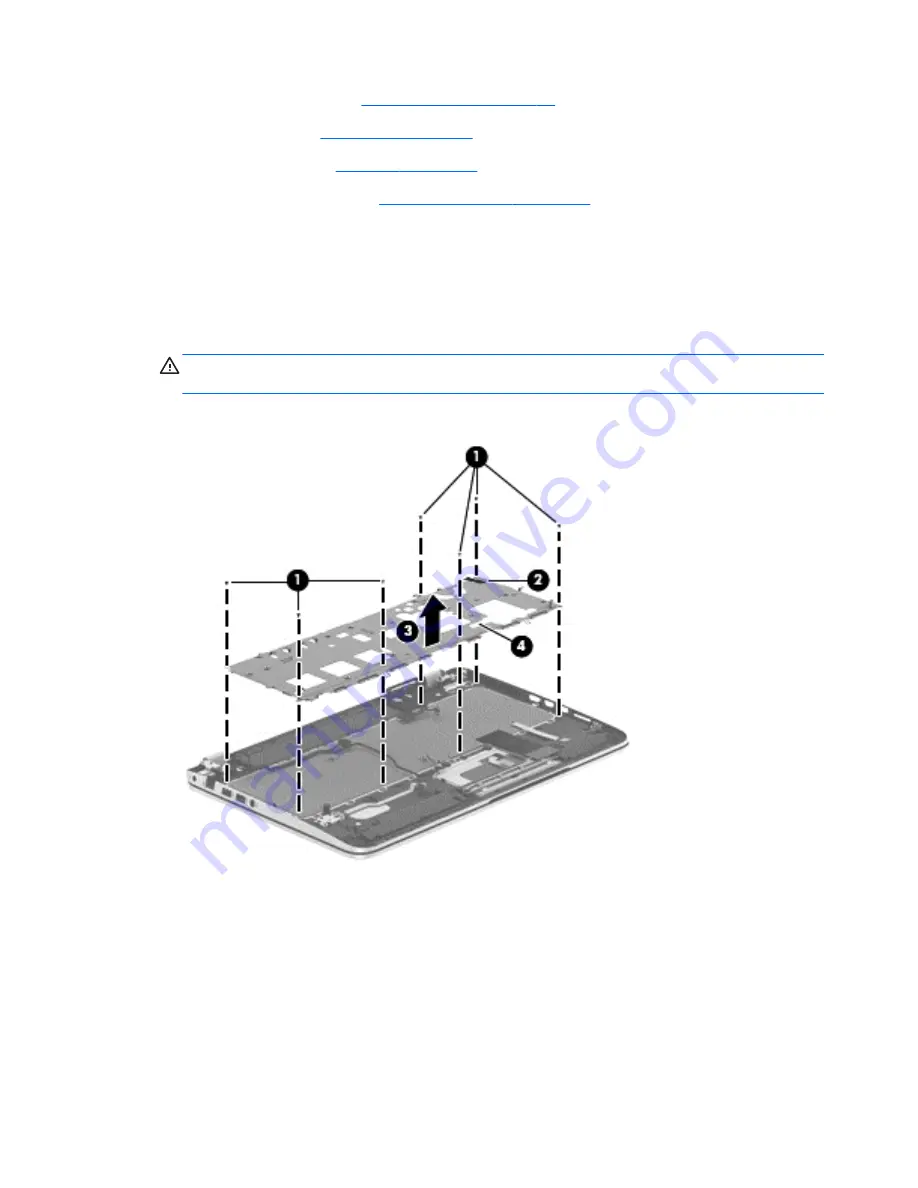
e.
Connector board (see
Connector board on page 69
)
f.
Subwoofer (see
Subwoofer on page 72
)
g.
Rear speaker (see
Speakers on page 74
)
h.
Power button board (see
Power button board on page 78
)
Remove the keyboard:
1.
Remove the seven Phillips PM2.0×2.9 screws
(1)
that secure the keyboard shield to the computer.
2.
Release the ground loop tape
(2)
.
3.
Remove the keyboard shield
(3)
.
CAUTION:
When removing the keyboard shield, make sure the keyboard cable and backlight
cable are not damaged when being released through the opening in the keyboard shield.
The keyboard shield is available using spare part number 760037-001.
4.
Partially open the computer.
5.
Insert a thin tool into the keyboard release hole in the memory module compartment, and then
press on the back of the keyboard until the keyboard disengages from the computer.
6.
Turn the computer right-side up with the front toward you.
7.
Remove the two Phillips PM2.0×2.9 screws
(1)
that secure the keyboard to the top cover.
8.
Release the keyboard
(2)
by sliding it toward the TouchPad.
80
Chapter 6 Removal and replacement procedures for Authorized Service Provider parts
Содержание ENVY m6
Страница 1: ...HP ENVY m6 Notebook PC Maintenance and Service Guide ...
Страница 4: ...iv Safety warning notice ...
Страница 8: ...viii ...
Страница 27: ...Computer major components Computer major components 19 ...
Страница 89: ...9 Remove the keyboard 3 Reverse this procedure to install the keyboard Component replacement procedures 81 ...
















































